Just like no tech is perfect, iPhones are also prone to software problems. Sometimes, they can lag, perform sluggishly, or counter a major problem, such as getting stuck on the Apple logo or won’t coming out of recovery mode.
Numerous free iPhone repair softwares are available that allow you to fix such iOS device issues with a few clicks without getting any professional help. If you’re also facing any iOS problem on your iPhone/iPad/iPod, here are the top 7 best iOS repair tool free that you can count on.

Part 1: What are some common iOS System Issues People encounter in daily life?
Before exploring "the top free iOS repair tools", let's first understand the common iOS system issues people face daily. This will help you appreciate the application and importance of these tools.
- Stuck on Apple Logo: One of the common problems that iOS device users face is getting stuck on an Apple logo. This is a bootup screen that appears before the device successfully boots up into iOS. It can happen due to a software update, unsuccessful jailbreak attempt, or other iOS issues. Resolving this can be quite tricky, as the device becomes unresponsive.
- Boot Loop: A boot loop happens when the device constantly restarts and fails to boot into iOS. It can be quite frustrating for iOS users. No matter how many attempts are made, the device keeps restarting without successfully booting up.
- Black Screen of Death: The screen of death occurs when the device becomes unresponsive and the screen remains black. This can occur due to a failed software update, a corrupt iOS system, hardware issues, or malware.
- iOS Bugs & Glitches: iPhone/iPad/iPod are also fully prone to bugs and glitches. These can seriously affect day-to-day usage, leading to frustration and an unfriendly user experience. Examples are apps crashing, certain features being inactive, or devices behaving abnormally.
Part 2: What is the best free software for iPhone repair? [Top 7]
If you’re facing any software issue on your iPhone/iPad/iPod, you can count on these top 7 free iOS repair software to fix it efficiently without getting professional help.
Top 1: Use a Professional Tool to Fix 150+ iOS System Issues Without Any Risk
Tenorshare Reiboot is one of the most trusted iOS system repair tools. It is known for its effective iOS repair software. It’s equipped with advanced special algorithms that ensure successful diagnosis of underlying iOS-related issues.
With Tenorshare ReiBoot, you can fix 150+ iOS-related issues, such as an iPhone stuck on the Apple logo, an iPhone black screen of death, and stuck in Recovery mode. In addition, it can fix iOS update bugs and glitches, especially those that come with iOS beta versions.
It offers two different methods for iOS repair: Standard Repair and Deep Mode. Standard Repair allows you to fix any iOS-related problem without causing any data, while Deep Mode is built for iOS issues that don't go with the Standard mode and cause data loss.
Why choose ReiBoot?
- One-Click Downgrade: ReiBoot offers a simple and straightforward solution to downgrade iOS 18 Beta to version 17 with just one click.
- All-in-one professional software: Fix 150+ iOS/iPadOS/tvOS/macOS system issues on your iDevice: iPhone unable to verify update, iOS 18 stuck in recovery mode, iOS 18 battery drain and iPhone developer mode not showing...
- Safe and Secure: ReiBoot ensures a safe and secure downgrade process, minimizing the risk of data loss and other potential issues.
- Compatibility: ReiBoot is compatible with a wide range of iPad models and iOS versions, making it suitable for various devices and situations.
- Data Retention: Most importantly,with ReiBoot, users won't lose any data during the downgrade process, ensuring that their important files, photos, and settings remain intact.
By following these steps, you can Fix 150+ iOS/iPadOS/tvOS/macOS system issues:
Step 1: Download and install ReiBoot on your computer and connect your iPhone with the computer.
Step 2: Launch the Reiboot software on your computer.
Step 3: Click on the "Start Repair" option.
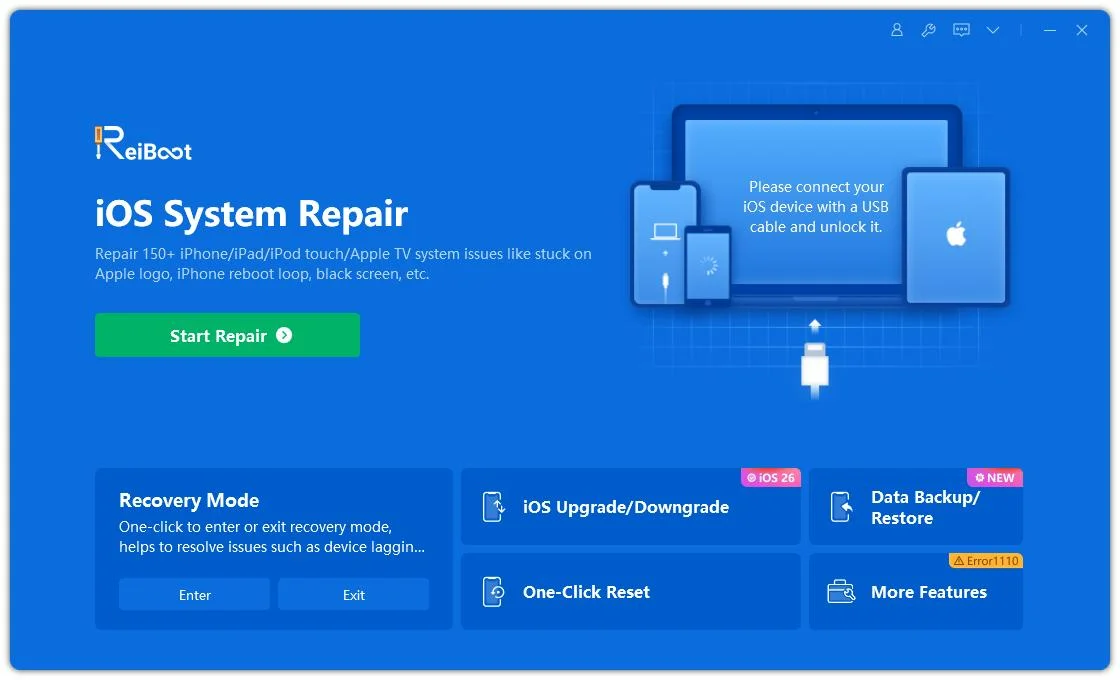
Step 4: Once the device is detected, select the Standard Repair option, then click on the Standard Repair button at the bottom.
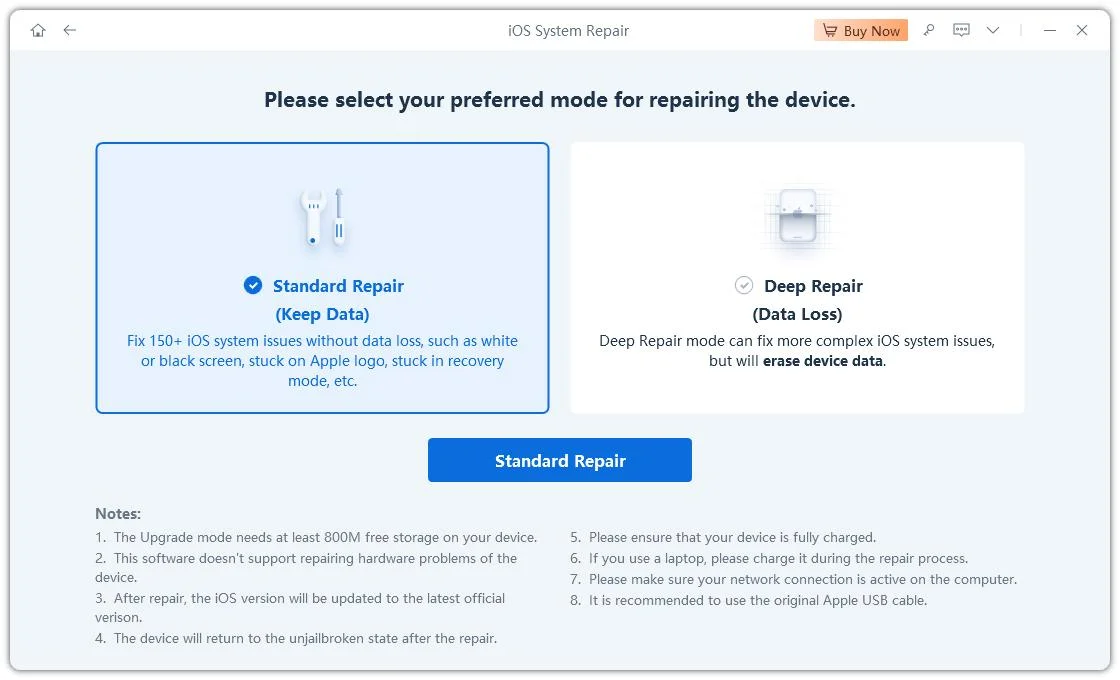
Step 5: Hit on the Download button to initiate the downloading process of the firmware package. If you’ve already downloaded it, click on the Browse button to import it from the computer.
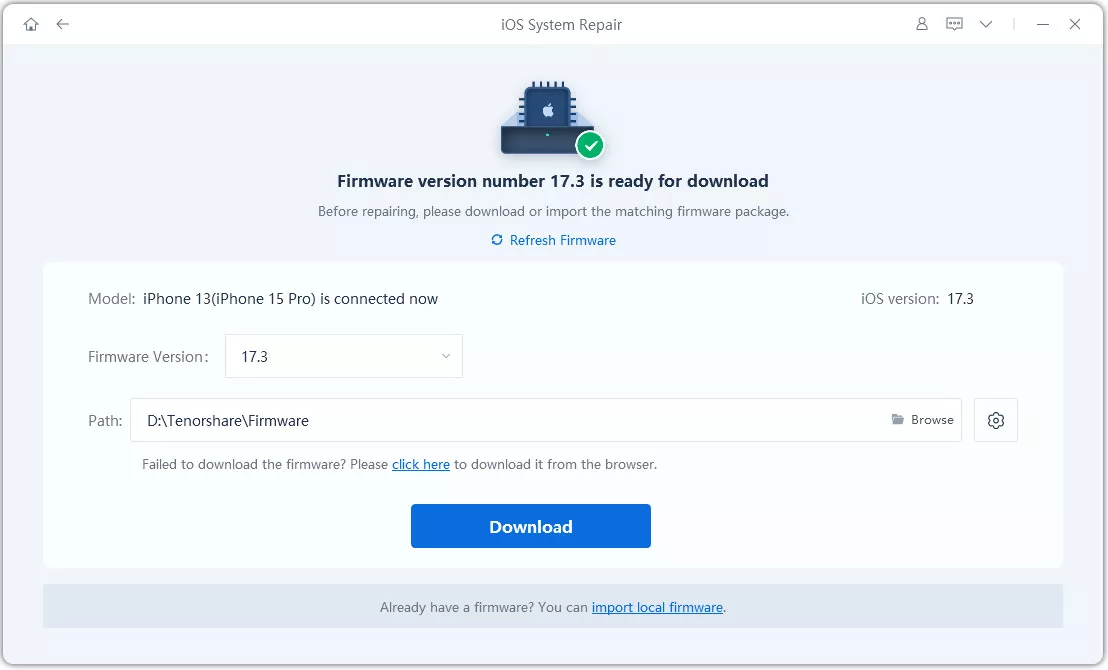
Step 6: Once the downloading is completed, click on the Start Standard Repair option. Wait for the progress bar to get completed.
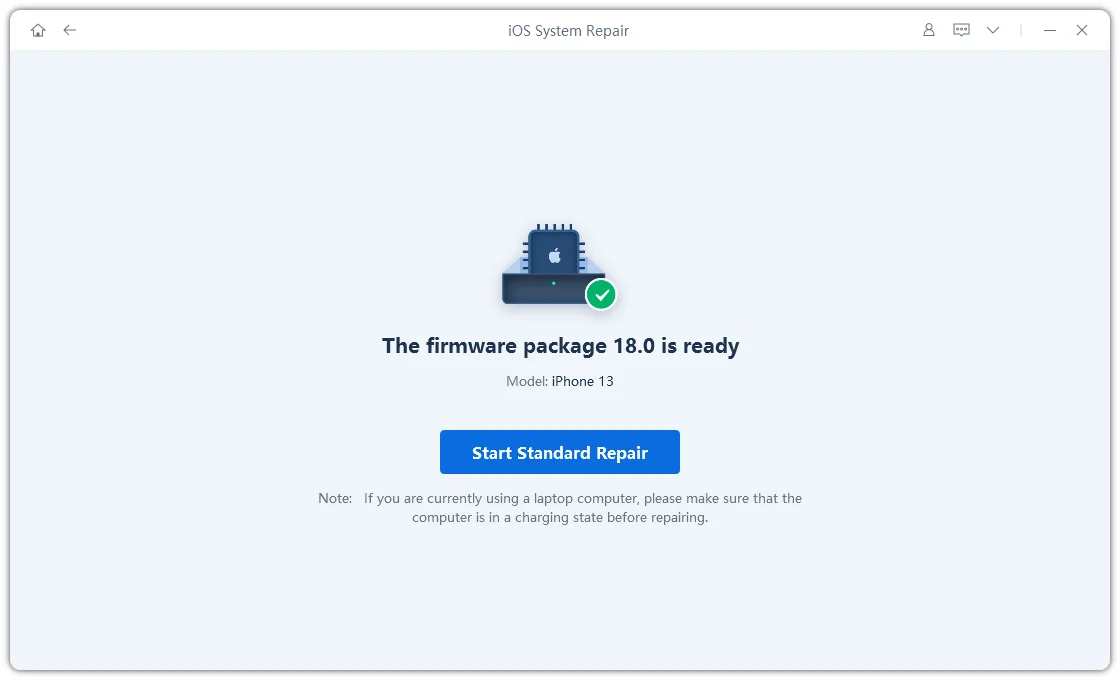
Step 7: Once the process is finished, your iPhone will restart automatically.
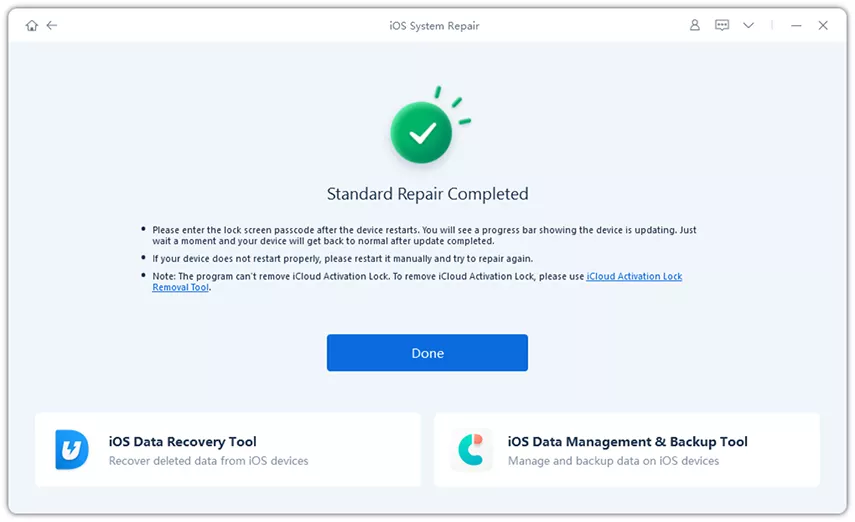
Method 2: Pangu
Pangu is known for jailbreaking iOS devices such as iPhone/iPad and iPod, but it also offers some essential iOS repair tools for fixing common iOS-related issues. It can fix typical software issues such as boot loops, stuck Apple logos, and iPhones stuck in recovery mode.
It’s free iPhone repair software that you can use if none of the other tools seem to resolve the iOS problem on your iPhone/iPad/iPod.
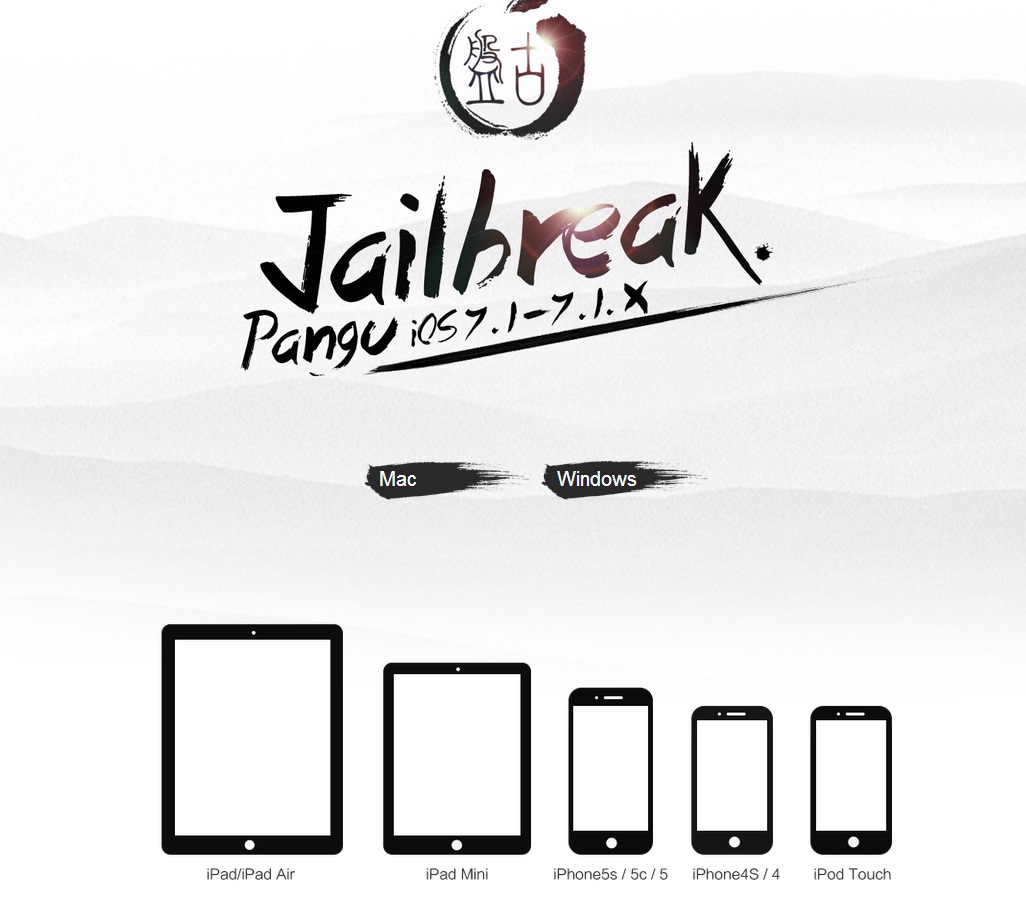
Free to Use: Offers repair tools at no cost.
Effective for Common Issues: Can resolve common software issues, including boot loops and recovery mode problems.
Jailbreak Focus: Primarily designed for jailbreaking, which may not be ideal for all users.
Limited Features: May not offer as comprehensive a repair solution as dedicated iOS repair tools.
Top 3: UltFone iOS System Repair
UltFone iOS System Repair can repair a wide array of iOS issues on iPhone/iPad/iPod. It also offers two different repair modes, standard and deep mode. The standard mode effectively removes bugs and glitches and fixes problems such as the iPhone being stuck on the Apple logo, boot loop, black screen, and frozen screen.
In addition to the repair mode, you can upgrade and downgrade the iOS versions without a single click. The program offers an inbuilt option to download the firmware packages for all iPhone/iPad/iPod models and apply them to upgrade/downgrade the iOS version.
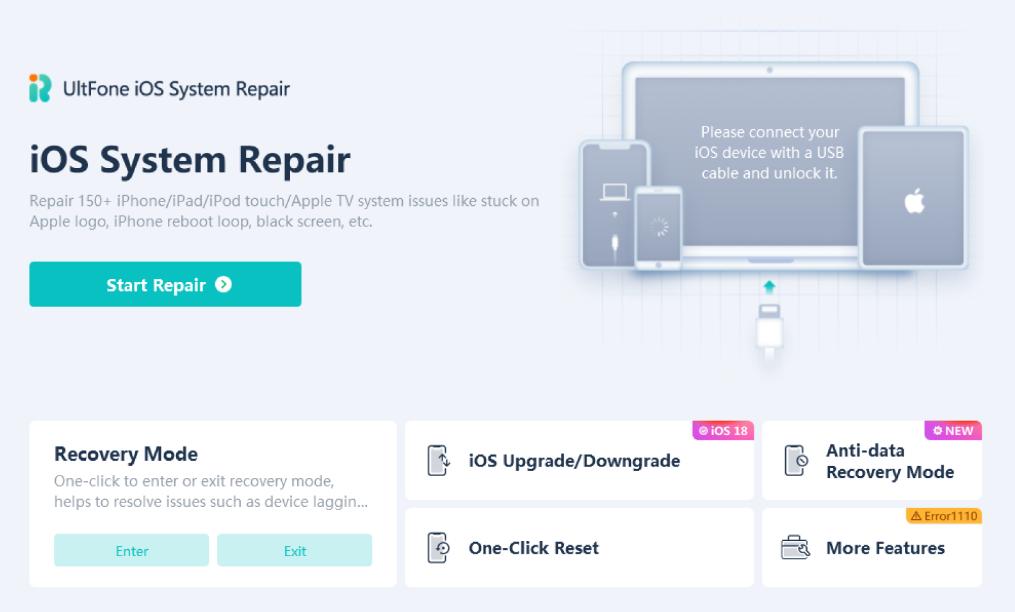
Fixes any type of iOS issues
User-friendly interface
Support iOS Upgrade/Downgrade
Jailbreak Focus: Primarily designed for jailbreaking, which may not be ideal for all users.
Limited Features: May not offer as comprehensive a repair solution as dedicated iOS repair tools.
Top 4: 3uTools
With 3uTools, you can fix common iOS-related issues on your iOS device. The tool is more data management-centric, helping you manage different files on your iPhone and iPad. Thus, it can't fix complex iOS software issues.
Step 1: Open 3uTools and connect your iPhone or iPad to your computer via USB.
Step 2: Go to the “Flash & JB” tab.
Step 3: Select “iOS Repair”.
Step 4: Click “Download Firmware” to get the correct iOS version for your device.
Step 5: Once the firmware is downloaded, click “Flash” or “Repair” to begin the repair process.
Step 6: Follow the on-screen instructions to complete the repair.
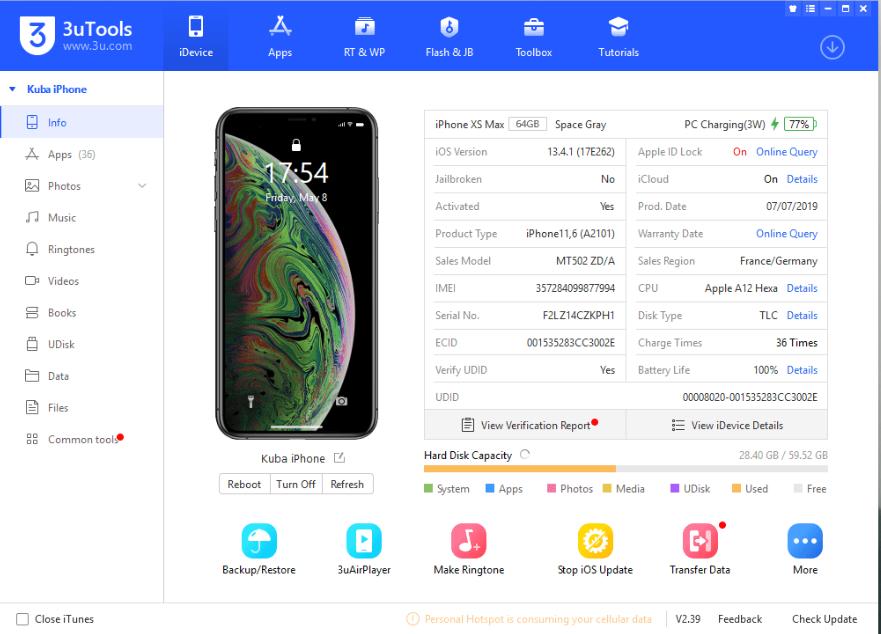
Limited Advanced Repair: May not handle more complex iOS issues as effectively as specialized repair tools.
Potential Data Risk: System repair operations might risk data loss if not properly managed.
Top 5: FonePaw iOS System Recovery
FonePaw iOS System Recovery is a highly regarded tool for addressing iOS issues on iPhones and iPads. It claims to repair a wide range of iOS-related problems, though it typically excels at resolving common issues, such as the iPhone getting stuck on the Apple logo, without resulting in data loss.
Key Features:Multiple Repair Modes: Offers various repair modes to address different types of iOS issues. Each mode is designed to handle specific problems, from minor glitches to more severe system failures.
Data Recovery Options: Includes features for restoring lost or deleted data on iOS devices, making it a versatile tool for both repair and data recovery.
User-Friendly Interface: Provides a straightforward interface that guides users through the repair process, making it accessible even for those who are not tech-savvy.
While FonePaw is effective for fixing common iOS issues, such as being stuck on the Apple logo, our testing revealed that resolving some common problems on an iPhone can take a considerable amount of time. Users may need patience when dealing with more persistent issues.

Remarque: FonePaw iOS System Recovery offers a free trial, but its full features require a purchase.
Top 6: Joyoshare UltFix
Joyoshare UltFix is free iOS repair software that offers a safe and quick solution to iOS issues. It can fix all types of common iOS-related problems on iPhones and iPads. It also comes with a data recovery feature, which lets you recover any type of data on an iOS device.
Joyoshare UltFix is an excellent choice for iOS users who want to resolve iOS-related issues and recover lost data using the same platform. The only problem with this tool is that the trial version offers fewer features.
Top 7: Redsn0w
Redsn0w is a widely known tool primarily used for jailbreaking the iPhone/iPad. However, you can also fix iOS-related issues, especially problems that arise after jailbreaking the device, such as the device getting stuck in recovery mode and a boot loop.
Besides resolving the iOS issues, it also lets you downgrade the iOS version on your iOS device, which is helpful when the newer iOS version is problematic.

Part 3. FAQ
Q1: Is iOS System Repair Free?
Most iOS repair tools provide basic features for free, but accessing their full range of capabilities often requires a purchase. While free tools can handle some issues, they may not offer the comprehensive solutions needed for more complex problems. For effective and safe resolution of iOS issues, it's generally advisable to opt for paid repair tools. Although some free options are available, they may pose security risks, so it’s best to choose reputable, paid software for peace of mind.
Q2: Is iOS System Repair Safe?
In my experience, many iOS system repair tools available online are safe to download and use. However, paid software generally offers better security compared to free alternatives. For the safest experience, download and purchase repair tools through official channels to ensure reliability and avoid potential security threats.
Conclusion
iOS devices can experience various software issues that are sometimes challenging to fix. Fortunately, the tools listed above provide effective solutions for addressing these problems on iPhones, iPads, and iPods.
Among these ios repair tools free, ReiBoot stands out as the top recommendation, offering a user-friendly, one-click solution to resolve over 150 different iOS issues. By choosing the right repair tool from the top 7 options, you can efficiently resolve your iOS problems and keep your device running smoothly.
