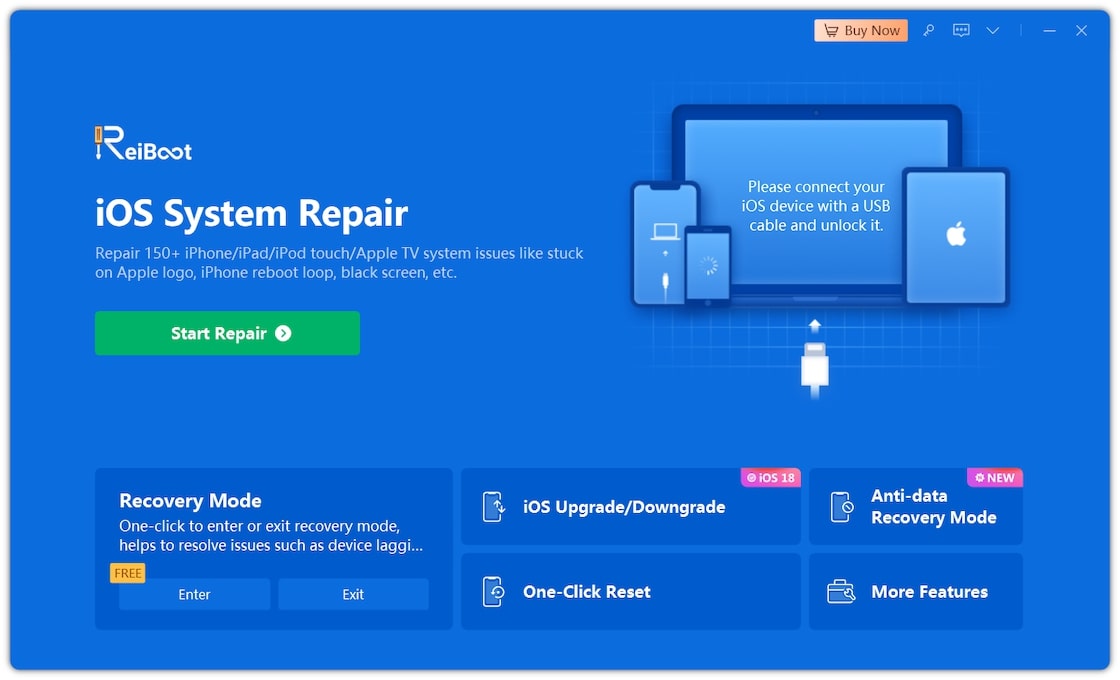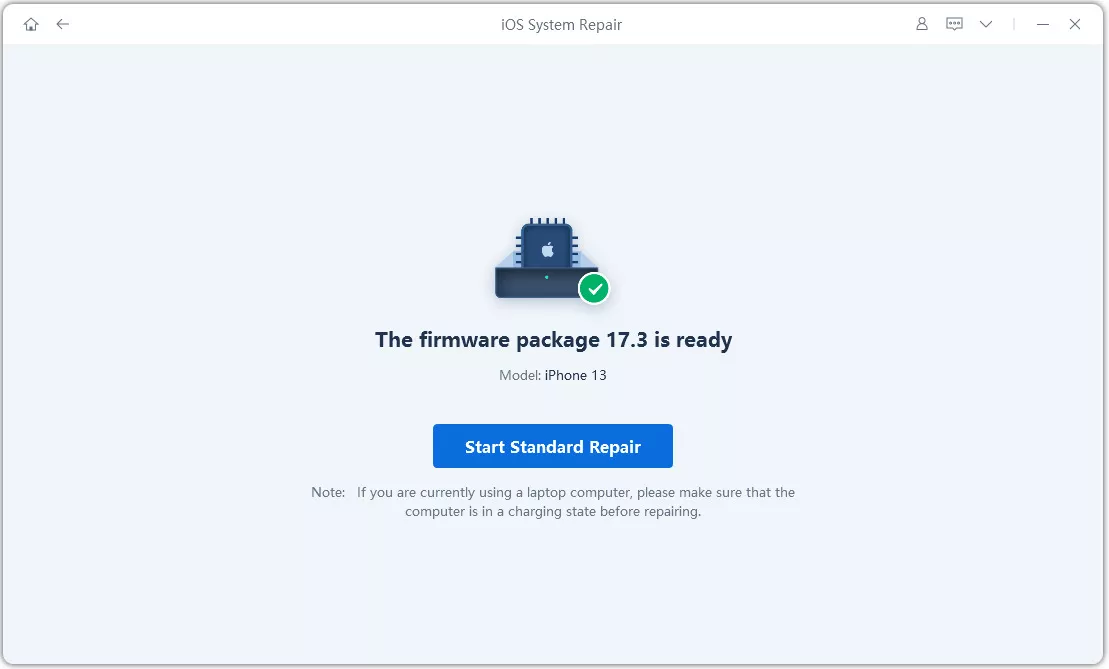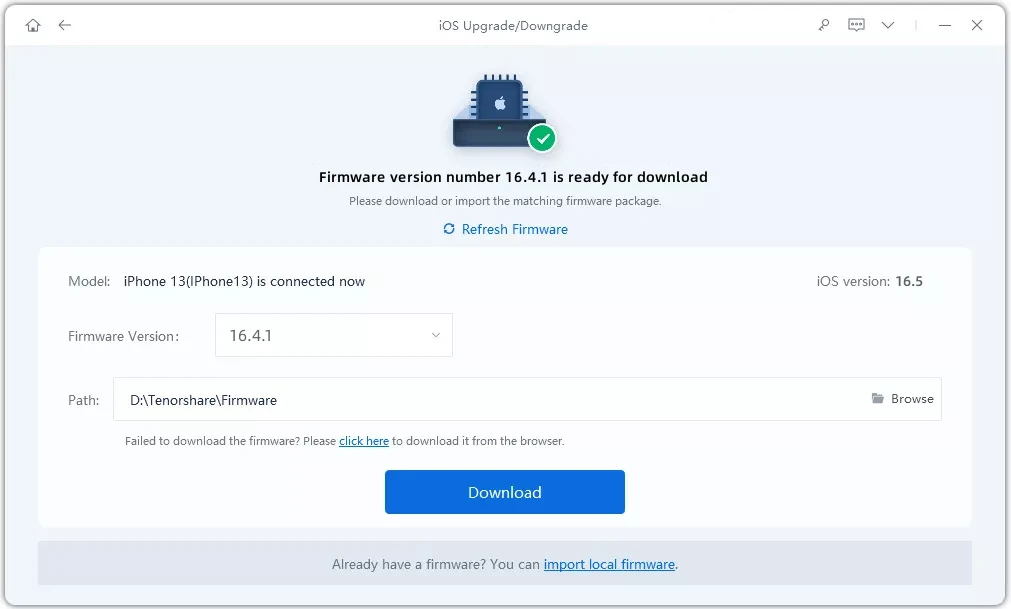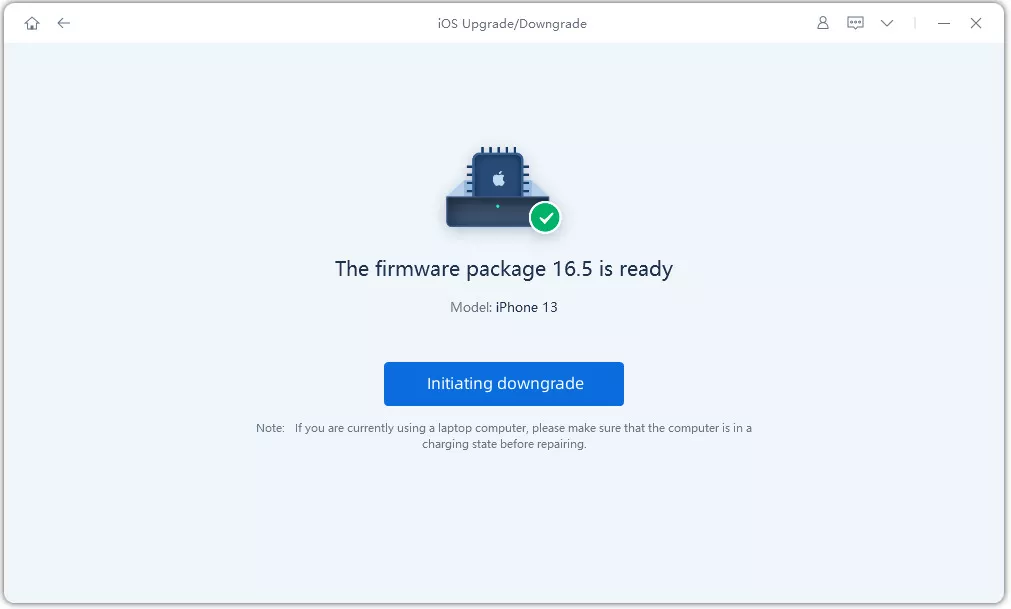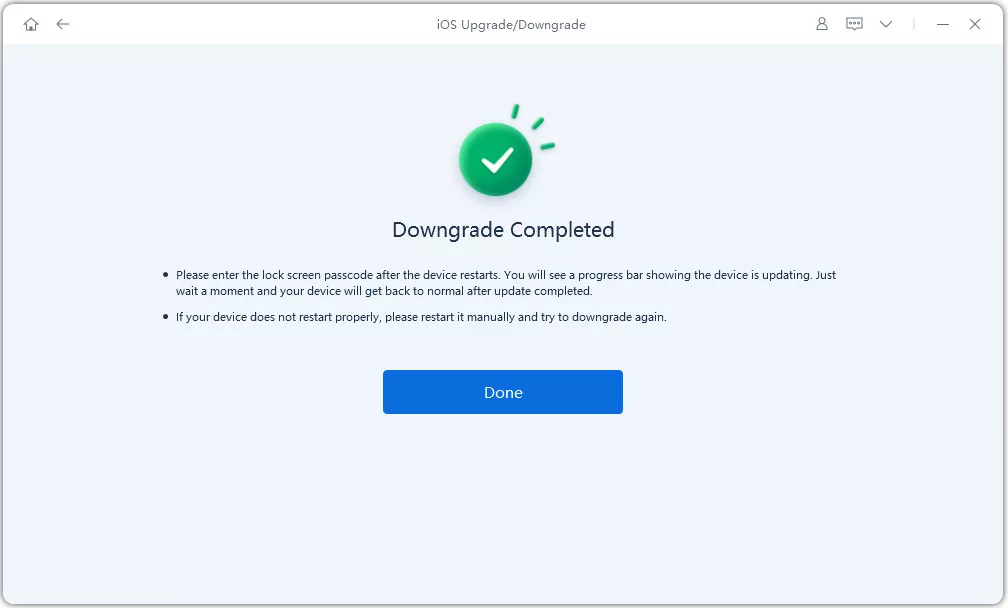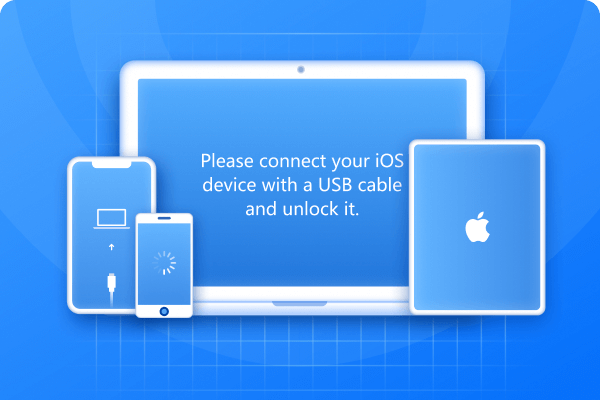Mobile phones have become a part of our lives; we have social, financial, and business data. So, having a perfectly working mobile phone has become a necessity. While iPhones are known for their reliability, issues can still occur, such as being stuck on the Apple logo, overheating after an update, or encountering a black screen.
Tenorshare ReiBoot is a tool that fixes over 200 iPhone issues. You can also use a Tenorshare ReiBoot coupon code to get it at a discount.
Part 1: Tenorshare ReiBoot Review
Most of the information about iOS 18 is already rumored in the market, but here are some of the key details that every iPhone user needs to know if they haven’t heard anything about iOS 18 download.
1. What Is Tenorshare ReiBoot?
Tenorshare ReiBoot is an iOS and Android repair/recovery tool that helps resolve a variety of mobile device issues easily without having to go to a professional or a service center. It can resolve software-related issues on all iPhone and Android models. ReiBoot's claim to fame is its one-click operation, no requirement for technical expertise, and recovery without data loss.
2. Tenorshare ReiBoot Features
Let us review the Tenorshare ReiBoot features. You can use the Tenorshare Reiboot coupon code.
- If your screen gets stuck or encounters any error in the middle of an update, you can recover your phone using Recovery Mode. Tenorshare ReiBoot can put your phone into recovery mode with one click.
- You can downgrade or upgrade the iOS version on your device very swiftly and efficiently.
- Putting your iPhone in DFU mode for advanced recovery can be challenging. However, ReiBoot can do it with a few clicks.
- If your iPhone is disabled, crashing, freezing, or experiencing network issues, you might want to reset it. Tenorshare ReiBoot resets your iPhone in less time and effort than a manual reset.
- You can resolve over 150+ iOS software issues using Tenorshare ReiBoot.
3. Is ReiBoot still free?
ReiBoot has a free version for beginner users who want to fix minor problems. However, if you want the complete advanced package, you need to buy ReiBoot. The good news is that we are offering you a Tenorshare Reiboot coupon code 2024 to get a 20% discount on the purchase.
4. Is Tenorshare ReiBoot trusted?
Is Tenorshare ReiBoot safe and trusted? Yes, Tenorshare ReiBoot does not include ads or malware in the program, so your computer, mobile phone, and data are completely secure. The company also declares that it has no tolerance for data leaks.
Tech sites, including Macworld and TechFreeWeb, have declared Tenorshare ReiBoot a completely secure and trusted iOS recovery tool.
Tenorshare's reputation, official recognition, support for Tenorshare ReiBoot, focus on privacy and security, positive user feedback, and money-back guarantee contribute to its legitimacy and trustworthiness.
Part 2: Tenorshare ReiBoot Crack
Tenorshare ReiBoot is a popular iOS recovery tool available for Mac and Windows computers. Since it is among the most demanding and downloaded tools, many pirated versions appear on unsafe websites. We discourage using these versions because of the risks to your phone's security and data leaks.
Here is the official download link for Tenorshare ReiBoot software, which is completely safe and malware-free.
What Can Tenorshare ReiBoot Crack Can Do?
Tenorshare ReiBoot helps you resolve over 150 iOS issues without data loss, including:
- iPhone stuck on Frozen screen
- iPhone Stuck on Apple logo
- Enter and Exit Recovery mode with 1-Click
- iPhone in a boot loop
- White screen of death on iPhone
- iPhone won’t backup
- Screen is disabled
- Reset your device without iTunes or Finder
Part 3: How to Use Tenorshare ReiBoot to Repair 150+ iOS-related issues?
ReiBoot is a reliable and completely malware-free iOS repair and recovery tool. Our users' testimonials speak highly about its ease of use. It has two repair modes: Standard Repair for simpler issues, which ensures that your data and settings remain intact, and Deep Repair for advanced and challenging issues.
Why choose ReiBoot?
- One-Click Downgrade: ReiBoot offers a simple and straightforward solution to downgrade iPadOS 18 Beta to version 17 with just one click.
- All-in-one professional software: Fix 150+ iOS/iPadOS/tvOS/macOS system issues on your iDevice: iOS 18 stuck in recovery mode, iOS 18 battery drain and iPhone developer mode not showing...
- Safe and Secure: ReiBoot ensures a safe and secure downgrade process, minimizing the risk of data loss and other potential issues.
- Compatibility: ReiBoot is compatible with a wide range of iPad models and iOS versions, making it suitable for various devices and situations.
- Data Retention: Most importantly,with ReiBoot, users won't lose any data during the downgrade process, ensuring that their important files, photos, and settings remain intact.
Standard Repair: Fix iOS Stuck Issues without Data Loss
-
Step 1: Download Reiboot. Connect your iPhone to your computer using an iPhone data cable.
-
Step 2: On the main interface, click "Start Repair."

-
Step 3: Choose "Standard Repair" to keep your phone data intact while recovering from iOS issues. Click on the "Standard Repair" button to proceed.

-
Step 4: Download the firmware to start repair.

-
Step 5: When the firmware download is complete, click "Start Standard Repair."

-
Step 6: When the repair is completed, click the Done button.

Upgrade/Downgrade to the Latest iOS
In addition to fixing over 150 iOS issues, ReiBoot also allows you to upgrade or downgrade your iOS system, with support up to iOS 18.
Step 1. Download and install ReiBoot on your computer (PC or Mac). Run the program and connect your iPhone via USB cable. Click on the “iOS Upgrade/Downgrade” button.

Step 2. Select the Upgrade option and click on the blue “Upgrade” button to proceed.

Step 3. Click on Download and ReiBoot will automatically search for the latest iOS 18 version available.

Step 4. It will take a few minutes to download. Install the newly downloaded firmware to get the latest version of iOS 18.

Step 5. Once finished, click on Done and your iPhone will now be running on iOS 18.

Part 4: A Bonus: 20% Off Tenorshare ReiBoot Coupon Code
In addition to offering a powerful solution for all your iOS recovery needs, we offer an exclusive 20% off coupon code for Tenorshare ReiBoot: REIBOOTSEO20. This limited-time offer will help you save while ensuring you have the best technology to fix your iPhone. Take advantage of this fantastic opportunity to get the best data recovery at a discounted price!
Conclusion
Tenorshare ReiBoot Coupon Code- Get 20% Coupon code 2024. Do not fall for unsafe ReiBoot Crack downloads and get an official version to recover your iPhone from many issues, including overheating, iPhone stuck on the Apple logo, entering and exiting recovery mode, and other over 150 issues.