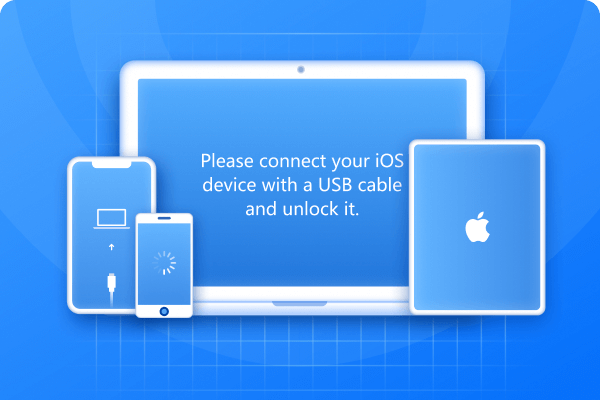Is your iPhone stuck in recovery mode and won’t restart? Whether caused by a failed update, system crash, or unknown error, you need a reliable iPhone recovery mode software to fix it.
Fortunately, there are free software to fix iPhone in recovery mode that can help you get your device back to normal without losing data. In this guide, we’ll introduce the best free tools to repair iOS issues like boot loops, black screens, and freezing problems.
Part 1. Is There a Free iPhone Recovery Software?
Yes, there are several free iPhone recovery mode software options available to fix common iOS issues. These tools help resolve problems like being stuck in recovery mode, boot loops, or a frozen screen without losing data. They are easy to use and can restore your iPhone to normal with just a few clicks.
Part 2. Best Free iPhone Recovery Mode Software in 2025
#1 ReiBoot
Tenorshare ReiBoot is a trusted iPhone recovery mode software that helps fix various iOS issues with ease. It allows you to enter and exit recovery mode for free with just one click—no technical skills required. ReiBoot can resolve over 150 iOS problems, including boot loops, frozen screens, and update failures, without data loss. Additionally, it supports iOS 18 downgrade and upgrade and fixes iTunes errors, making it an all-in-one iOS repair solution.
Key Features of ReiBoot
Free Recovery Mode Access: Enter and exit iPhone recovery mode with one click.
Fix 150+ iOS Issues: Resolves boot loops, frozen screens, black screens, and Apple logo stuck issues.
No Data Loss Repair: Standard Repair mode fixes common iOS problems without erasing data.
Deep Repair Mode: Solves severe system issues that Standard Repair can't, but with data loss.
iOS 18 Downgrade & Upgrade: Easily switch between iOS versions without iTunes or jailbreak.
Factory Reset Without iTunes: Restore iPhone to factory settings without a passcode or Apple ID.
How to fix iphone recovery mode Issues with Tenorshare Reiboot
Step 1: Download and install ReiBoot on your computer. Use a USB cable to connect your iPhone. Launch ReiBoot and click Start Repair to begin the recovery process.
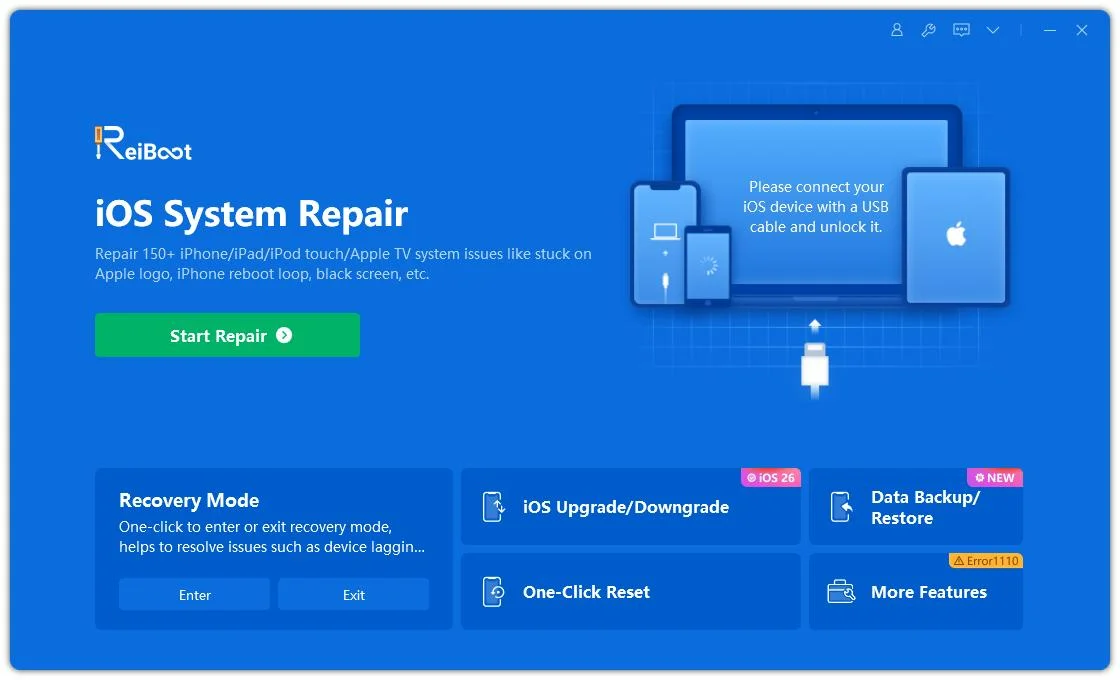
Step2: Select Standard Repair to fix common iOS issues without losing data.
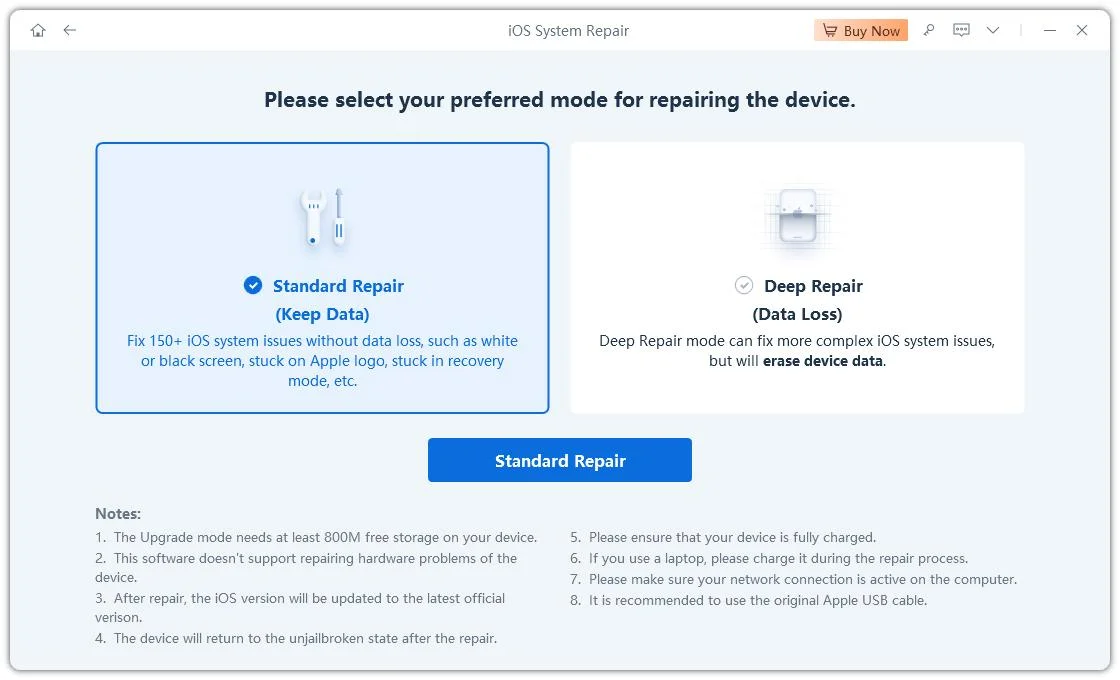
Step3: Click Download to get the necessary firmware package for your device.
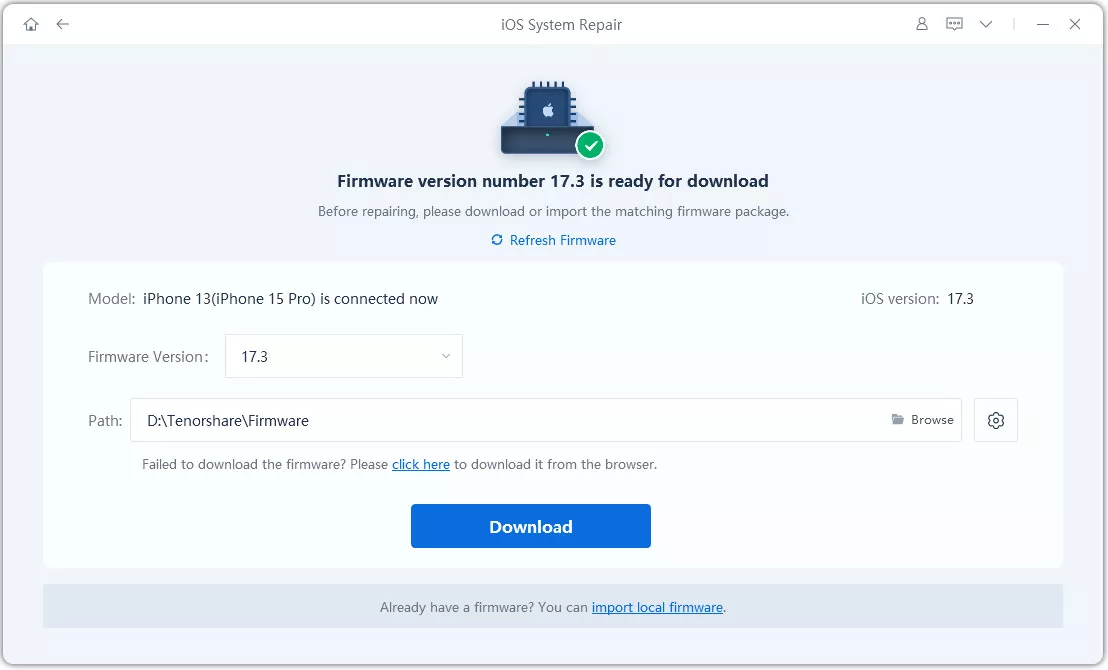
Step4: Once the firmware is downloaded, click Start Standard Repair to begin fixing your iPhone.
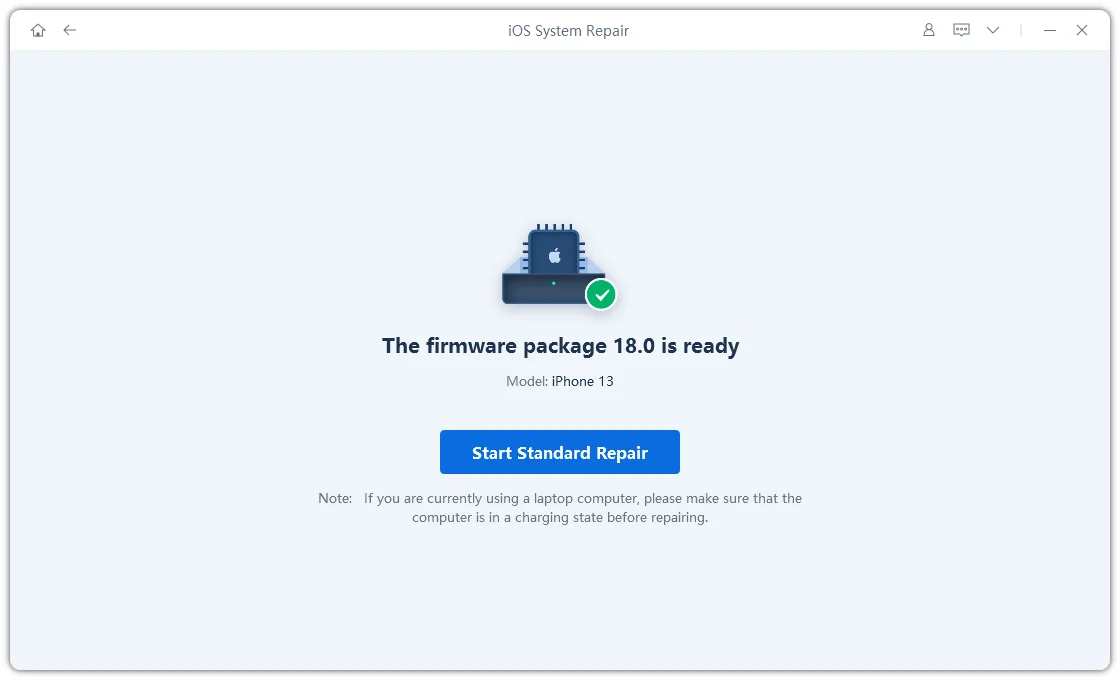
Step5: Wait for the repair to complete. Your iPhone will restart automatically when the process is finished.
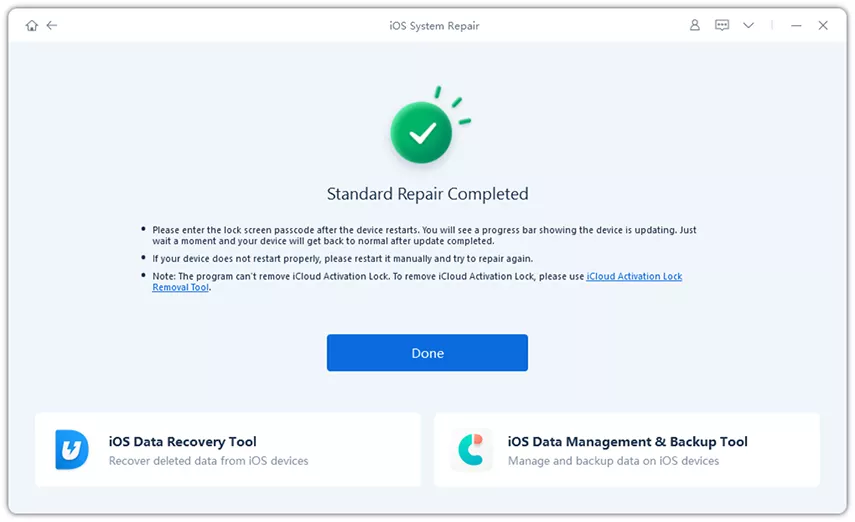
#2 UltFone iOS System Repair
UltFone iOS System Repair is a powerful iPhone exit recovery mode tool free that helps fix various iOS issues, including Recovery Mode stuck, DFU Mode stuck, Apple logo stuck, boot loop, black screen, and frozen or bricked iPhones. It ensures a smooth repair process without causing data loss or damage.

Pros:
- One-click to enter and exit Recovery Mode without data loss
- Free to force restart a frozen iPhone, iPad, or iPod
- Supports all iOS/iPadOS versions, including iOS 18 beta and the latest iPhone models
- Offers Standard and Deep Repair modes for fixing different levels of iOS issues
- Allows iOS upgrade and downgrade without iTunes or a developer account
Cons:
- Some advanced repair features may require a paid version
- Deep Repair mode erases all data on the device
#3 Apple iTunes/Finder [Official Tool]
Apple’s iTunes/Finder is the official method to exit recovery mode iPhone free. iTunes (Windows/macOS Mojave or earlier) and Finder (macOS Catalina and later) provide a reliable solution. If your device is recognized by your computer, you can restore it to factory settings and get it out of recovery mode.
However, this process erases all data, so backing up your device beforehand is crucial.
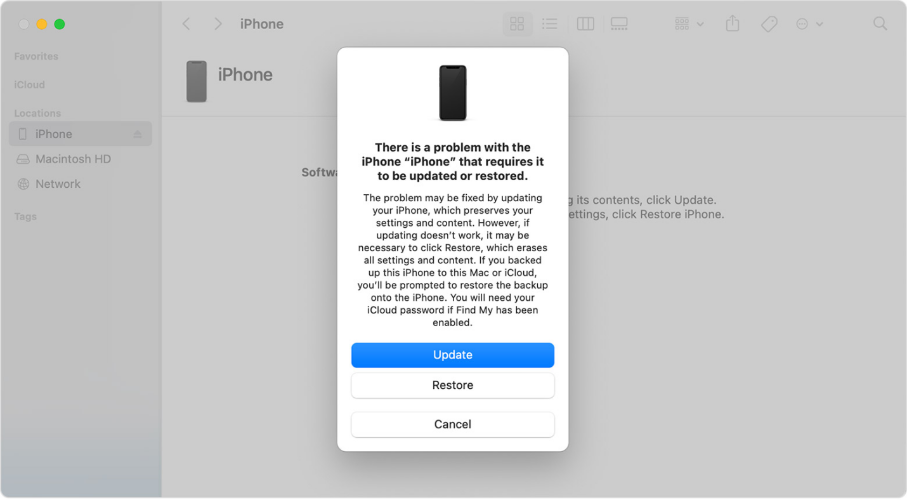
Pros:
- Official Apple tool ensuring safety and compatibility
- Completely free with no third-party software required
- Fixes major iOS issues like boot loops and crashes
- Installs the latest iOS version automatically
Cons:
- Erases all data, requiring a backup before use
- Needs a computer with iTunes or Finder
- Doesn’t work if the device isn’t detected
#4 RecBoot
RecBoot is a free iPhone recovery mode software that allows users to enter and exit recovery mode with a single click. It was once a popular choice for fixing stuck iPhones, iPads, and iPods without relying on iTunes. However, RecBoot has not been updated since 2013, and its availability is limited, especially on 64-bit systems.
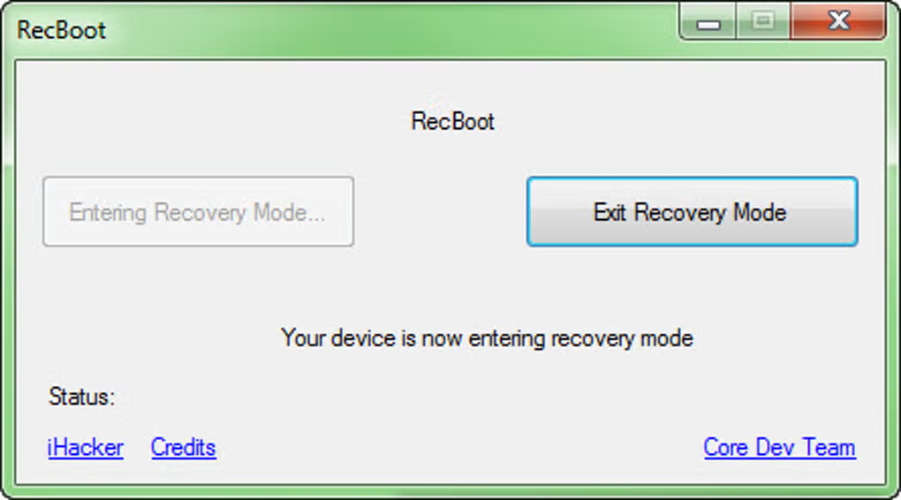
Pros:
- Completely free to download and use
- Simple interface with only two buttons
- Quickly enters and exits recovery mode
Cons:
- No updates since 2013, making it unreliable
- Not compatible with modern iOS versions
- Only works on 32-bit operating systems
- Difficult to find a working download link
#5 3uTools
3uTools is a free iPhone recovery mode software designed primarily for iOS device management. It allows users to manage files, jailbreak devices, and perform system repairs. While it provides an option to fix common iOS issues, it is not as advanced as dedicated iOS repair tools and may not resolve complex system failures.
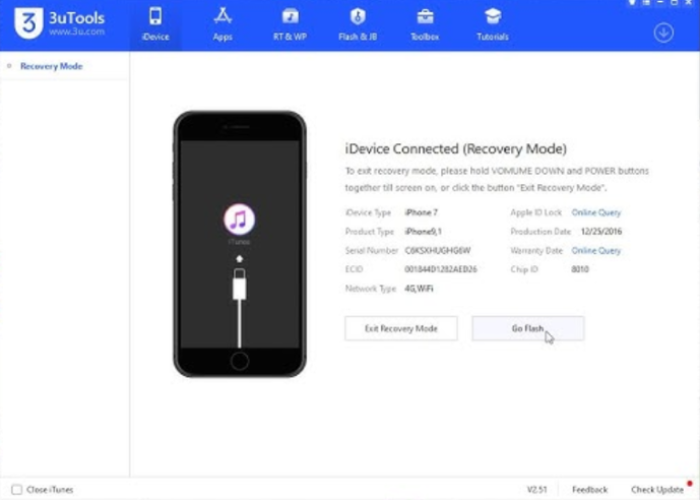
Pros:
- All-in-one tool for iOS management, flashing, and jailbreaking
- Free to use with no additional costs
- Supports firmware downgrades without iTunes
- Easy-to-use interface with multiple utilities
Cons:
- Limited system repair capabilities compared to specialized tools
- Potential data loss risk if not used properly
- May not work on locked devices for downgrades
Final Words:
Getting stuck in recovery mode can be frustrating, but the right iPhone recovery mode software can help you fix it quickly. While tools like 3uTools, RecBoot, and iTunes offer solutions, they come with drawbacks like data loss, outdated support, or complex steps.
For a simple, safe, and effective fix, ReiBoot is the best option. It allows you to exit recovery mode in one click and repair iOS issues without losing data. Whether your iPhone is stuck on the Apple logo, in a boot loop, or won’t turn on, ReiBoot makes the process easy.