Have you updated your iPhone/iPad to the iOS 18 but regret the decision? Maybe things aren’t the same as they were on the device. Probably, you’re facing battery-draining issues, slow performance, apps crashing or bugs and glitches.
In this situation, your first approach will be to downgrade and return to the previous iOS version. If so, this guide will help you downgrade from iOS 18. We’ll also explain about iOS 18 SHSH blobs download and why they’re important.
- Part 1: What Are SHSH Blobs?
- Part 2: Why Save iOS 18 SHSH Blobs?
- Part 3: How to Download iOS 18 SHSH Blobs?
- Part 4: How to Downgrade iOS 18 without SHSH blobs?
- Part 5: People Also Ask about iOS 18 Shsh Blobs
Part 1: What Are SHSH Blobs?
SHSH blobs, or SHSh files used by Apple as a digital signature to authenticate the firmware packages and manage the update process on iPhones and iPads. These files play a crucial role in ensuring the legitimacy and authenticity of the iOS version on the device.
When an iPhone or iPad attempts to install or update a new iOS version, it generates a request to Apple’s server, matching the SHSH blobs saved on the devices; depending on that, it will allow or prevent the installation process.
Apple signs SHSH Blobs for a limited time and for specific iOS versions. If Apple stops signing a special iOS version, you won’t be able to install it. However, there are wayarounds to bypass it and downgrade to the iOS version of your choice on iPhone/iPad.
Part 2: Why Save iOS 18 SHSH Blobs?
Saving SHSH blobs of iOS18 can be useful in several ways. Here are the key reasons to save the iOS 18 SHSH Blobs:
- Downgrading iOS
Once Apple stops signing up for iOS 18, it’ll become impossible to downgrade to this version without the SHSH blobs. If the SHSH Blobs of iOS 18 are stored on your device, it’ll preserve the ability to downgrade to iOS 18.
- Jailbreaking
Jailbreaking an iPhone often requires installing a specific iOS version. If the SHSH blobs for that specific device are saved, you can easily proceed with the jailbreak process by installing that specific iOS version.
- Restoring to Preferred iOS Version
If you encounter issues on your iPhone that require a restore, the SHSH files stored on your device can help you restore it to the preferred iOS version.
If you encounter issues on your iPhone that require a restore, the SHSH files stored on your device can help you restore it to the preferred iOS version.
Part 3: Best Alternative: Downgrade iOS 18 without SHSH 3uTools
Several methods exist for iOS 18 SHSH blobs download to install the unsigned iOS version on your iPhone/iPad. The most convenient and easy-to-use methods are via Tools and Online websites that provide SHSH blobs.
We’ll discuss downloading the iOS 18 SHSH Blobs using a tool. Here are the steps to follow:
- 1.Search for and download trusted SHSH Blobs tools online. Make sure to choose an authentic tool with good reviews.
- 2.Connect your iPhone to the computer using a compatible cable. Launch the tool, and let it detect your device and identify the ECID (a unique identifier).
- 3.Follow the tool's onscreen instructions to download the SHSH Blobs for iOS 18. This will download the SHSH Blobs file on your computer, which you can use to install iOS 18 on your device.
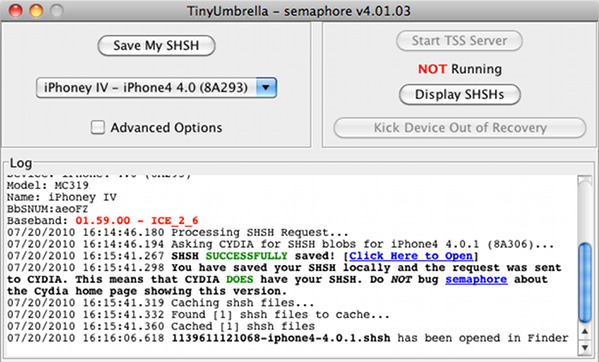
Part 4: How to Downgrade iOS 18 without SHSH blobs?
If you don’t want to get into the complexity of SHSH Blobs and want to downgrade from iOS 18 using a straightforward method, you can use the ReiBoot. It’s a power tool designed for iOS users to upgrade/downgrade the iOS version on iPhone/iPad with a one-click process.
It lets you download the firmware package of your choice within the tool, so you don’t need to use any other tool, and you can upgrade/downgrade hassle-free. The tools also offer repair options to fix iOS-related problems, such as iPhones stuck on the Apple logo and other critical issues.
Why choose ReiBoot?
- One-Click Downgrade: ReiBoot offers a simple and straightforward solution to downgrade iPadOS 18 Beta to version 17 with just one click.
- All-in-one professional software: Fix 150+ iOS/iPadOS/tvOS/macOS system issues on your iDevice: iOS 18 stuck in recovery mode, iOS 18 battery drain and iPhone developer mode not showing...
- Safe and Secure: ReiBoot ensures a safe and secure downgrade process, minimizing the risk of data loss and other potential issues.
- Compatibility: ReiBoot is compatible with a wide range of iPad models and iOS versions, making it suitable for various devices and situations.
- Data Retention: Most importantly,with ReiBoot, users won't lose any data during the downgrade process, ensuring that their important files, photos, and settings remain intact.
Here’s how to downgrade iOS 18 to 17 unsigned without the SHSH blobs:
Step 1.Download and install ReiBoot on your computer (PC or Mac). Run the program and connect your iPhone via USB cable. Click on the “iOS Upgrade/Downgrade” button.

Step 2.Choose the “Downgrade” option and confirm your selection to proceed.

Step 3.ReiBoot will automatically detect the appropriate firmware for your iPhone. Click “Download” to start the firmware download process. This ensures you have the correct version needed for the downgrade.
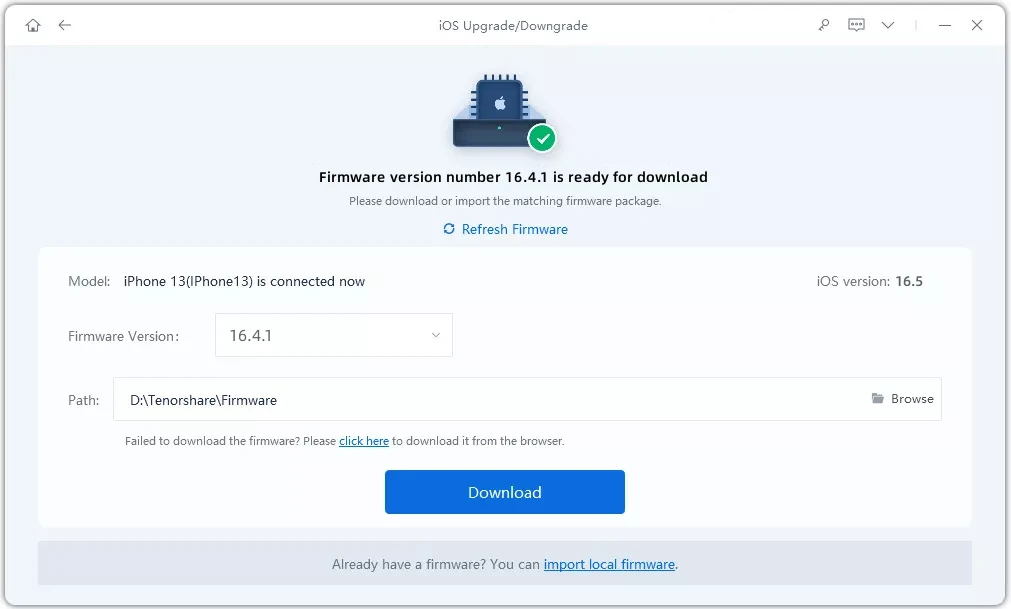
Step 4.Once the firmware download is complete, click on “Initiate Downgrade” to begin the downgrading process. ReiBoot will handle the rest, ensuring a smooth and secure downgrade.
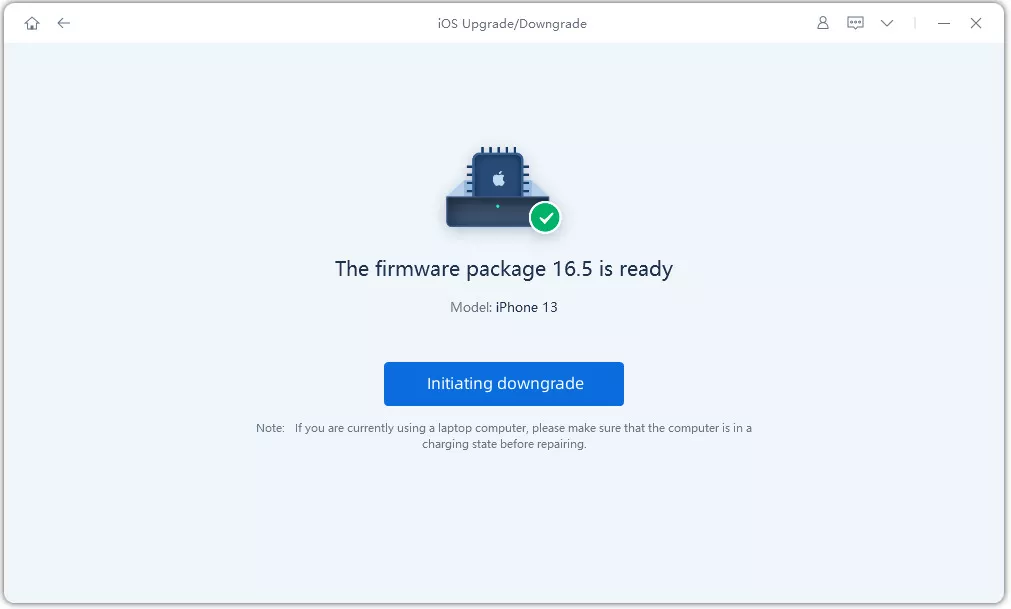
Step 5.Click “Done” once the downgrade is complete, and your iPhone will restart with the new iOS version.
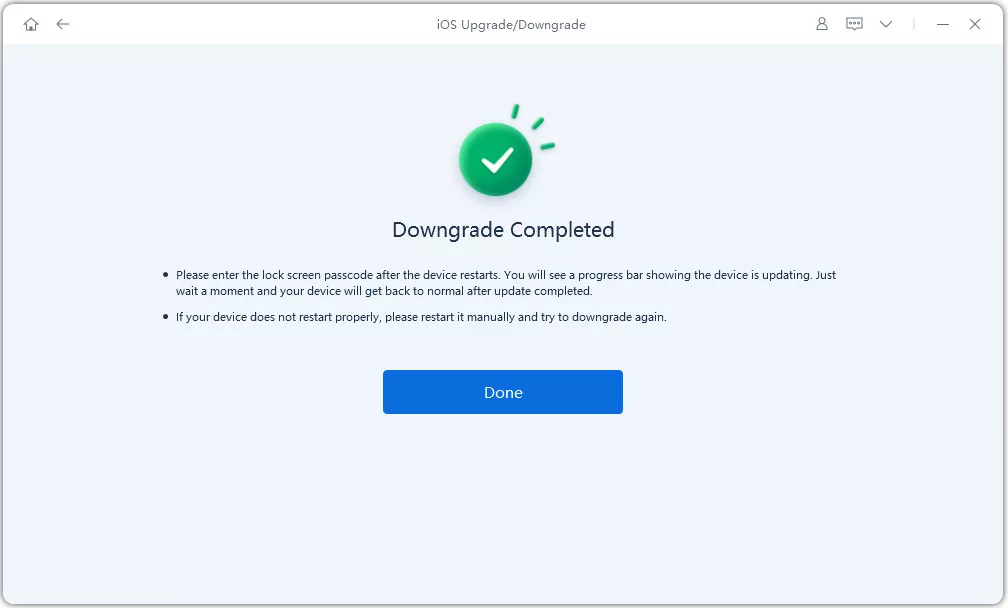
Part 5. People Also Ask about iOS 18 Shsh Blobs
Q1. What’s the difference between SHSH blobs and IPSW files for iOS 18?
SHSH Blobs are Apple's digital signature that verifies the iOS version and installs/updates the process on your device. However, the IPSW file is the firmware package containing the device's operating system.
Q2. Are there risks involved in using SHSH blobs for downgrading iOS 18?
SHSH blobs authenticate the iOS installation and upgrade process on your iPhone/iPad. They are necessary to get the verification from the Apple server. It's not risky to use the SHSH blobs for downgrading iOS 18, as long as you’re getting it from a trusted source.
Conclusion
If you want to downgrade from the latest iOS to an unsigned iOS version, you'll need SHSH Blobs files. These files play a crucial role in ensuring the legitimate and authentic installation of the iOS version on your device.
However, if you don’t want to save blobs and deal with the technicalities of SHSH blobs, you can skip this step and use ReiBoot to downgrade with a one-click process. For more details, you can check out our guide on iOS 18 SHSH Blobs download.
