With the release of iOS 18, many iPhone users are eager to update their devices to enjoy the latest features and improvements. If you're wondering how to get iOS 18 on iPhone 11/12/13, you're in luck! This guide will walk you through simple and efficient methods for installing iOS 18 on your device, so you can make the most of Apple’s newest update.

- Part 1: Ensure Your iPhone is Ready for iOS 18
- Part 2: One-Click Method to Get the iOS 18 Update on iPhone 11/12/13
- Part 3: How to Get iOS 18 on iPhone 11/12/13 Using iTunes/Finder
- Part 4: How to Get iOS 18 on iPhone 11/12/13 via OTA (Over-the-Air)
- Part 5: People Also Ask about How to Get iOS 18 on iPhone 11/12/13
Part 1. Ensure Your iPhone is Ready for iOS 18
Nevertheless, with the latest iOS 11/12/13 latest iOS version, it seems that there is always the need to determine the compatibility of the device in question and to prepare the iPhone for jailbreaking if one wants to avoid a mistake at that stage.
1. Check Your Device’s Compatibility
- iPhone 15 Pro and iPhone 15 Max Pro
- iPhone 15 and iPhone 15 plus
- iPhone 14, and iPhone 14 plus
- The iPhone 14 Pro as well as the iPhone 14 Pro Max
- iPhone 13 mini, iPhone 13, iPhone 13 Pro and iPhone 13 Pro Max, or commonly referred as the iPhone 13 series
- iPhone 12 mini, iPhone 12 standard, iPhone 12 Pro and iPhone 12 Pro Max
- iPhone SE (3rd generation)
- iPhone 11, iPhone 11 Pro, and iPhone 11 Pro Max How to Check Your Device’s iPhone 11 Readiness

2. Check Your Device’s Readiness
Check for Software Updates:
- So, get Settings and follow it to General and then to Software Update the latest iphone 11/12/13 ios version.
- If available then download and install the update
Backup Your Data:
- Make sure your iPhone is connected to Wi-Fi.
- You find this under Settings > [Your Name] > iCloud > iCloud Backup.
- Tap Back Up Now to ensure all your data is backed up.
Free Up Storage Space:
- From the apex of your screen, drag it down to the bottom right of your screen, then tap Settings on the list, then scroll down and find General, then ‘iPhone Storage’.
- Delete all the unused applications, photographs and anything not necessarily having to be on the gadget.
Ensure Your Device is Charged:
- It is recommended to start the update only when the iPhone is either charged to the maximum or connected to the electricity supply.
Part 2. One-Click Method to Get the iOS 18 Update on iPhone 11/12/13
If you’re wondering how to download the new iOS 18 update on iPhone 11, 12 or 13, then Reiboot is the answer to your needs.
This is a great tool that helps you to update your iPhone, iPad and iPod touch to iOS 18 really easy and fast so you will have more opportunities to enjoy your Apple’s gadgets without many problems and complications. Some of the benefits of using Tenorshare ReiBoot include enabling the users to update their ios 18 for iphone 11/12/13 with great ease and only with a click.
Why choose ReiBoot?
- One-Click Downgrade: ReiBoot offers a simple and straightforward solution to downgrade iOS 18 Beta to version 17 with just one click.
- All-in-one professional software: Fix 150+ iOS/iPadOS/tvOS/macOS system issues on your iDevice: iPhone unable to verify update, iOS 18 stuck in recovery mode, iOS 18 battery drain and iPhone developer mode not showing...
- Safe and Secure: ReiBoot ensures a safe and secure downgrade process, minimizing the risk of data loss and other potential issues.
- Compatibility: ReiBoot is compatible with a wide range of iPad models and iOS versions, making it suitable for various devices and situations.
- Data Retention: Most importantly,with ReiBoot, users won't lose any data during the downgrade process, ensuring that their important files, photos, and settings remain intact.
Steps to Get iOS 18 on iPhone 11/12/13 Using Tenorshare ReiBoot
Step 1: Download and install ReiBoot on your computer and connect your iPhone or iPad to the computer using a USB cable.
Step 2: Launch the Reiboot software on your computer.
Step 3: Once the devices are connected, click “iOS Upgrade” at the bottom left of the panel.

Step 4: No matter beta version or final version, you should choose "Upgrade" mode. Then, click the button below.

Step 5: ReiBoot will detect your iOS version automatically and display the upgradable iOS 18 firmware. Click “Download” to get the package.

Step 6: Once the firmware package is downloaded on your computer, you can click 'Initiating Upgrade' to update iOS. Then the program starts to update iOS 18.

Step 7: When the upgrade is completed, you will see the completed page and your devices will be the newest version.

Part 3. How to Get iOS 18 on iPhone 11/12/13 Using iTunes/Finder
If you're wondering how to get the ios 18 update on iphone 11/12/13, you can install it using IPSW files with iTunes on Windows or Finder on macOS. Follow this step-by-step guide to help you through the process. Here's a checklist to navigate this sometimes frustrating action:
Step 1: First, go to ipsw.me and download the iOS 18 Beta IPSW file that corresponds to your iPhone model.
Step 2: Connect your iPhone to your computer using a USB cable, and make sure iTunes (on Windows) or Finder (on macOS) is open and recognizes your device.
Step 3: On macOS, open Finder. On Windows, launch iTunes. Both will detect and display your connected iPhone.
Step 4: If you're using Finder, click on your iPhone under the "Locations" section. If you're using iTunes, make sure your iPhone is selected in the device list on the left panel. This will bring up the device management interface.
Step 5: In the "Summary" panel, hold down the Option key (Mac) or Shift key (Windows), then click "Check for Update." This will bring up a file selection dialog.
Step 6: Navigate to the directory where you downloaded the iOS 18 Beta IPSW file, select the file, and click "Open."
Step 7: The installation process will begin automatically. Your iPhone will restart during the installation and complete the process. Follow any on-screen instructions to finalize the setup.
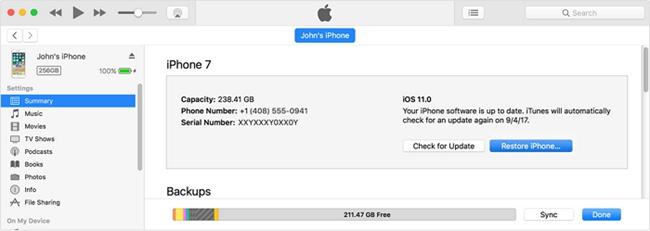
Part 4: How to install ios 18 on iphone 11/12/13 via OTA (Over-the-Air)
Getting iOS 18 on your iPhone 11/12/13 is straightforward using the device's settings without needing a computer. An OTA (Over-the-Air) update allows you to get the latest features and enhancements directly on your iPhone.
Step 1: Make sure that your iPhone is connected to a proper strong network of Wi-Fi.
Step 2: On your home screen, tap on the ‘Settings’ app.
Step 3: Tap "General," then choose "Software Update."
Step 4: If iOS 18 is available, it will be listed. Select "Download and Install" to start the update process.
Step 5: Once the download is finished, tap "Install Now" to apply the update. Your iPhone will restart to complete the installation.
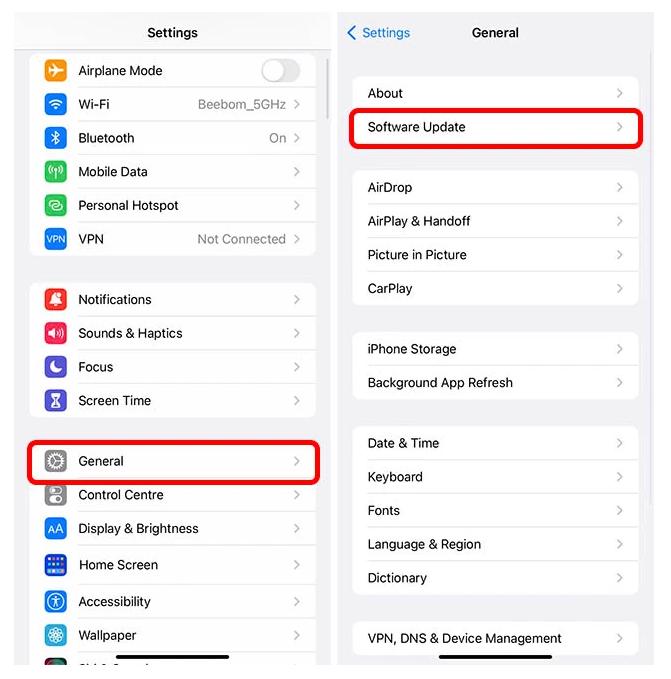

Part 5: People Also Ask about How to Get iOS 18 on iPhone 11/12/13
Q1. What are the common issues faced during an iOS update?
Common issues during an iOS update include compatibility problems, insufficient storage, or download errors. To avoid these issues, ensure your device has enough storage, is backed up, and meets the update requirements. If you encounter difficulties, tools like Tenorshare ReiBoot can help resolve most update problems.
Q2. Is it safe to install iOS 18?
Yes, installing iOS 18 is generally safe as long as you download it from official sources and follow the proper update procedures. Always back up your data before proceeding to avoid any potential loss.
Q3. What’s New in iOS 18?
iOS 18 brings several exciting updates:
Improved Privacy: New tools for better control over your data and privacy settings.
Better Battery Life: Enhanced battery efficiency with new power-saving features.
Customization Options: More ways to personalize your Lock Screen and Home Screen.
AI Enhancements: Smarter features with improved machine learning for better text predictions, photo organization, and Siri performance.
Conclusion
Learning how to get iOS 18 on iPhones 11/12/13 increases the efficiency of the device because it offers new features and updates. Therefore, no matter if you go for the ReiBoot to perform the update, doing it via iTunes/Finder or, going for the OTA method, you can safely jailbreak your iPhone and upgrade it to iOS 18. Ensure your device is backed up and properly prepared for a smooth update experience. Embrace the new capabilities of iPhone 11/12/13 iOS 18 and enjoy the enhanced performance of your iPhone!
