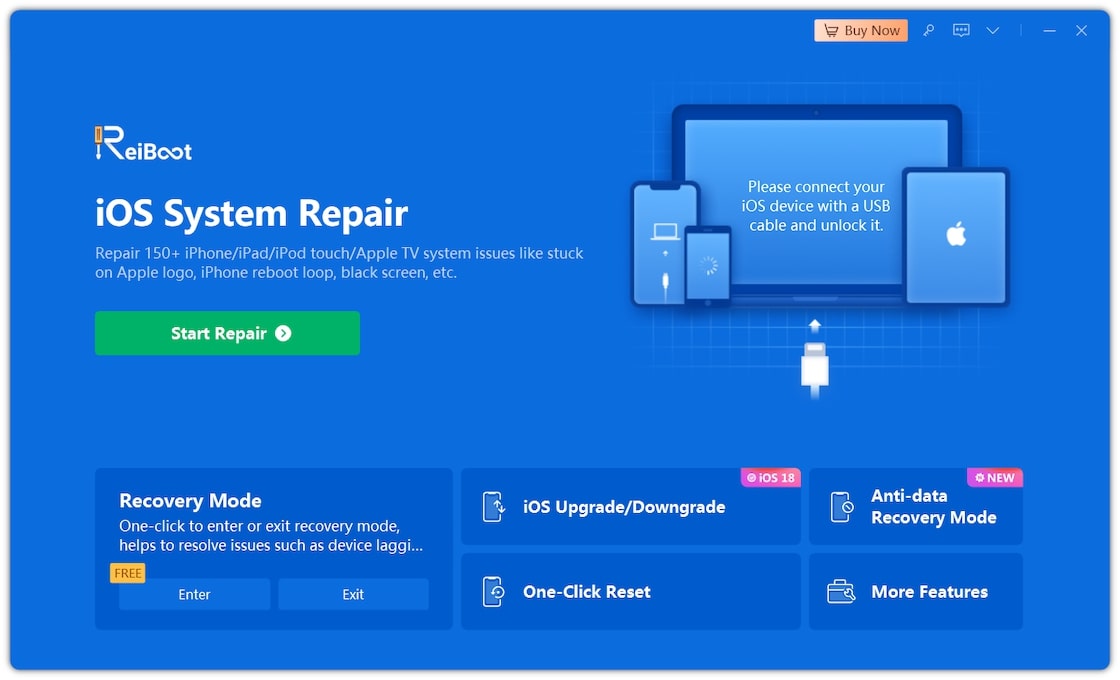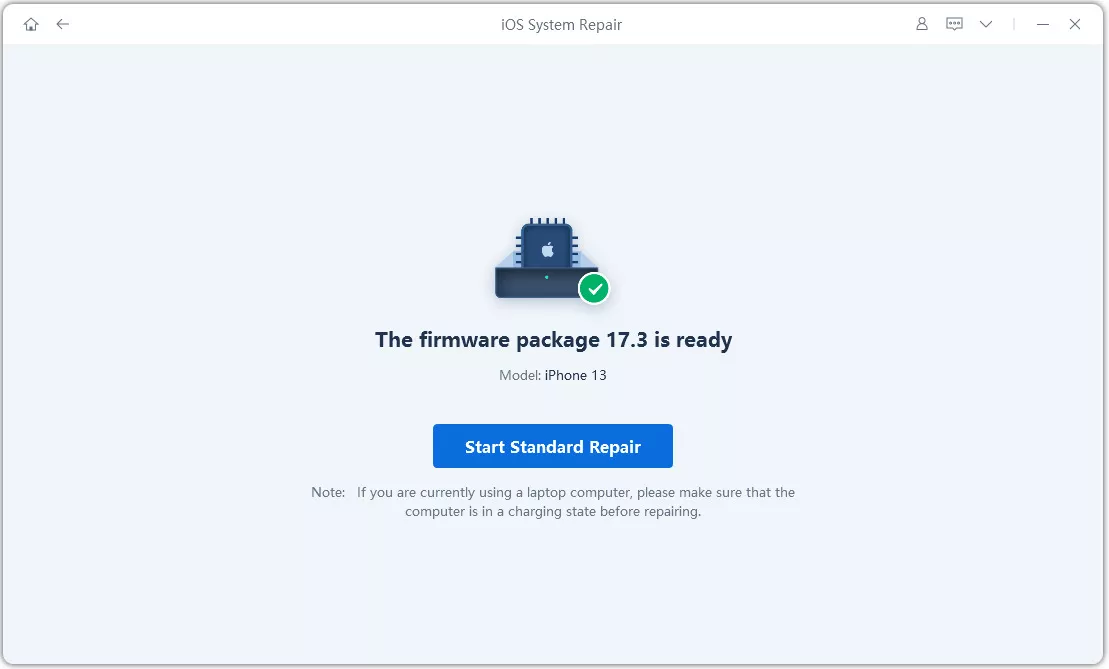iOS 18/26 has been announced, and Apple lovers have a ball with the new features. However, as with all beta versions, there are some issues too. Users complain of iOS 18/26 overheating, battery draining, iPhone stuck on screen, and other problems. Apple usually fixes these issues in the final release, but the wait time can be extended in subsequent updates.
In this article, we will discuss various solutions to fix iOS 18/26 overheating and prevent future issues. So, let's examine the causes of overheating and possible solutions.

- Part 1: Why Is My iPhone Hot And Losing Battery After iOS 18/26 Update?
- Part 2:How Do I Stop iOS From Overheating After iOS 18/26 Update?
- Method 1: How To Fix iOS 18/26 Overheating After Update?[Fastest & Safest]
- Method 2: Update Apps
- Method 3: Restart Your iPhone
- Method 4: Check For Background Apps
- Method 5: Disable Background App Refresh
- Method 6: Reduce Screen Brightness
- Method 7: Disable Location Services
- Method 8: Wait For The Official iOS Update
- Part 3:FAQs
Part 1: Why Is My iPhone Hot And Losing Battery After iOS 18/26 Update?
Why does my iphone get hot? After the new update, many iPhone users are experiencing iOS 18/26 overheating issues. The possible reasons for this problem are:
- Heavy phone usage with many apps running at the same time, especially Graphic-intensive applications or games, can cause the iPhone processor to work harder, which subsequently leads to overheating.
- Extreme ambient temperature is another common reason, especially when experiencing unprecedented heat index globally.
- Old or faulty batteries can also be an issue.
- Placing the iPhone in direct sunlight is also a reason.
- Faulty components in the iPhone.
- iOS 18/26 beta overheating can also be a direct consequence of update bugs.
- Non-Apple charger and wireless charging.
Part 2:How Do I Stop iOS From Overheating After iOS 18/26 Update?
iOS 18/26 overheating is a common issue that can occur for several reasons. Whatever the reason for the issue, using Tenorshare Reiboot is the easiest and most successful method of fixing iOS 18/26 problems. Other solutions include restarting your iPhone, disabling background app refresh and location services, and others. The following section will discuss all the solutions with detailed how-to guidelines.
Method 1: How To Fix iOS 18/26 Overheating After Update with 1-click?
ReiBoot is a proven solution to fix various iOS system problems, including iOS 18/26 overheating. This software requires no technical expertise and fixes Apple devices without data loss.
Using Reiboot to fix iOS 18/26 overheating is straightforward. The user-friendly interface is very simple.
Why choose ReiBoot?
- One-Click Downgrade & Download : ReiBoot offers a simple and straightforward solution to download iOS 18/26 with just one click.
- All-in-one professional software: Fix 150+ iOS/iPadOS/tvOS/macOS system issues on your iDevice: iPhone keeps showing the Apple logo and turning off, iOS 18/26 battery drain and iPhone developer mode not showing...
- Safe and Secure: ReiBoot ensures a safe and secure downgrade process, minimizing the risk of data loss and other potential issues.
- Compatibility: ReiBoot is compatible with a wide range of iPad models and iOS versions, making it suitable for various devices and situations.
- Data Retention: Most importantly,with ReiBoot, users won't lose any data during the downgrade process, ensuring that their important files, photos, and settings remain intact.
Here are the steps for fix iOS 18/26 making phone hot.
-
Step 1: Download Reiboot. Connect your iPhone to your computer using an iPhone data cable.
-
Step 2: On the main interface, click "Start Repair."

-
Step 3: Choose "Standard Repair" to keep your phone data intact while recovering from iOS 18/26 overheating. Click on the "Standard Repair" button to proceed.

-
Step 4: Download the firmware to start repair.

-
Step 5: When the firmware download is complete, click "Start Standard Repair."

-
Step 6: When the repair is completed, click the Done button.

Method 2: Update Apps
As iOS 18/26 is a new operating system, some apps might not be fully compatible with it. These incompatible apps can consume more resources and thus lead to iOS 18/26 overheating. Updating or removing these apps considerably improves your iPhone's efficiency.
- Manual iPhone app updates
- Automatic update
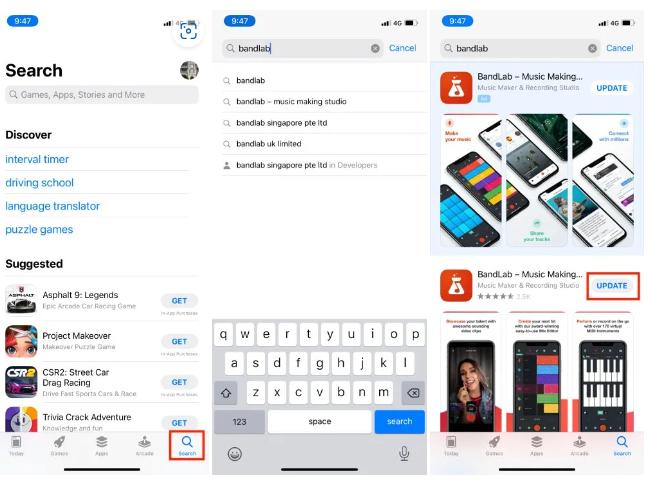
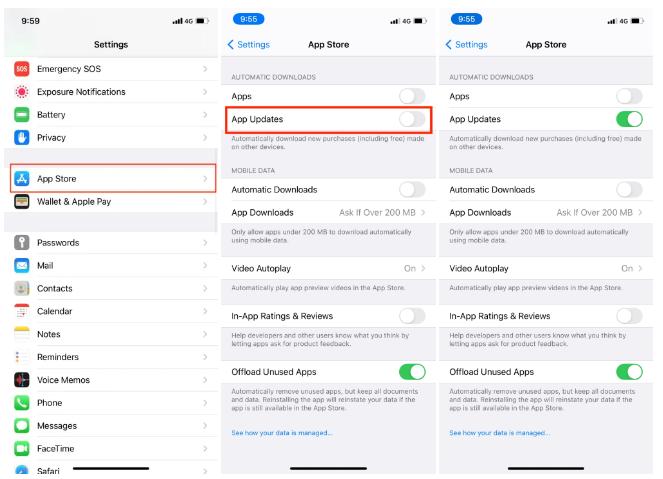
Method 3: Restart Your iPhone
Restarting your iPhone is one of the most basic solutions to your iPhone issues. It refreshes your phone's memory, caches, and other resources, helping the system navigate better.
- Step 1: Press the volume button and hold the Power button.
- Step 2: Move the slider to turn off the device and wait a few seconds.
- Step 3: Once the device is powered off, press and hold the Power/Side button to restart it.
Method 4: Check For Background Apps
Restoring your iPhone in DFU (Device Firmware Update) mode is a powerful but advanced troubleshooting method. It erases all data and settings on your device and reinstalls the latest iOS 18/26 version. Proceed with caution and only if the previous methods haven't resolved the issue. Follow these steps:
- For iPhone X and newer models, follow these steps:
- 1.Navigate to the Home screen.
- 2.Swipe up from the bottom edge of the screen.
- 3.Pause in the middle of the screen to see all the open apps.
- 4.Swipe up on each app to close them one by one.
- For iPhone 8 and earlier models, use these steps:
- 1.Double-click the Home Button.
- 2.A list of running background apps will appear.
- 3.Swipe up on each app to close it.
Method 5: Disable Background App Refresh
We already discussed unused apps in the Adobe section. Another similar reason for iOS 18/26 beta overheating is disabling background app refresh. When this feature is enabled, the iPhone keeps refreshing the apps at regular intervals. Disabling this can free up some resources on your iPhone and fix iOS 18/26 heating issues.
- 1.Navigate to Settings>General on your iPhone.
- 2.Click on Background App Refresh.
- 3.Set Background App Refresh to OFF.
- 4.Click on the upper left corner to save your choice.
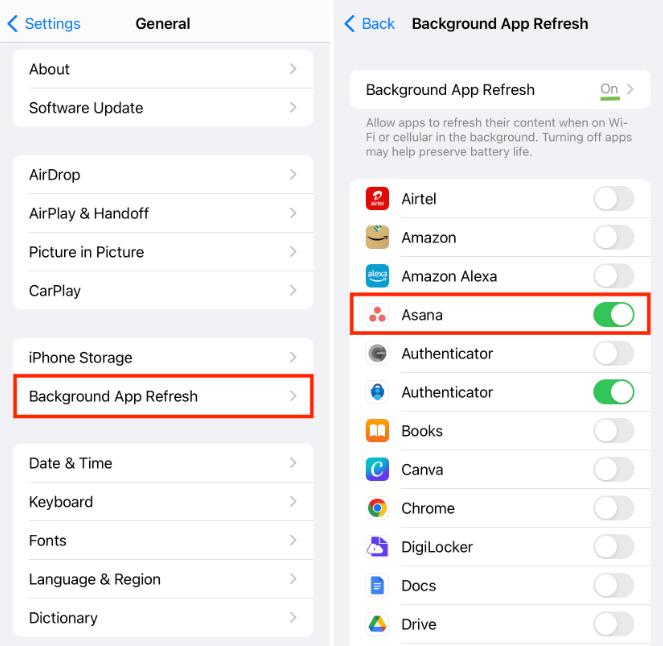
Method 6: Reduce Screen Brightness
Using an iPhone at full-screen brightness is a very resource-intensive feature. It can also significantly drain the battery and overheat the device. The solution is to turn on the auto-adjust brightness to allow the screen to adapt the brightness level according to the surroundings automatically.
- Step 1: Go to Settings>Accessibility.
- Step 2: Click the Display & Text Size option, then turn on the Auto-Brightness.

Method 7: Disable Location Services
Many applications, including GPS, weather, and similar applications, use location services on the iPhone. This constant use consumes energy, batteries, and other resources. The overuse of resources is another reason for the iOS 18/26 overheating issue.
Disabling location services and turning them on only when required is an optimum solution to resource overuse.
- 1.Click the Settings icon on your home screen.
- 2.Navigate to Privacy> Location Services
- 3.Toggle off the location services.


Method 8: Wait For The Official iOS Update
Though very unlikely, if the solutions do not fix the issue of iOS 18/26 overheating, then the only thing you can do is wait for Apple's next update. You should check the software update section in your iPhone settings regularly. When the update is available, run it on your phone to solve the problem.
If you can’t update to iOS 18/26 public by yourself, you can also use ReiBoot to upgrade easily.
Part 3:FAQ
Q1: Can overheating damage your iPhone?
Yes, when you experience an iOS 18/26 overheating issue, it is not only about discomfort during use but also about long-term damage. Prolonged high-temperature exposure can damage your iPhone's battery, processor, and display.
Q2: Can a virus cause overheating iPhone?
Malware is malicious software such as viruses, worms, Trojans, spyware, adware, and ransomware. They force the processor to work harder, which, in turn, causes iOS 18/26 to overheat. When you are not using your phone excessively, and your iPhone's hardware is still working fine, then overheating could indicate a virus infection.
Q3: How do you check for malware on an iPhone?
Apple devices have a reputation for being less susceptible to malware. This reliability is due to two factors: Apple's closed ecosystem and strong focus on security. Apple also controls what apps and code can be downloaded on its devices and ensures that the device remains secure.
Second, Apple operating systems have built-in encryption, secure boot processes, and containerization. Automated Device Enrollment is a built-in feature to ensure devices are consistently managed and supervised.
Despite these security protocols, iPhones are not foolproof, and malware can be present in the system. If you notice odd notifications and erratic behavior on your iPhone, you can suspect malware attacks. Some signs of malware are phones becoming slow, unexplained heavy data usage, Unfamiliar messages, fast battery drain, and overheating.
Conclusion
iOS 18/26 overheating is common, along with issues like fast battery drain and phone freezing. ReiBoot is a reliable solution for many iOS problems, including overheating. We've also shared other effective methods for you to choose the one that best fits your needs.