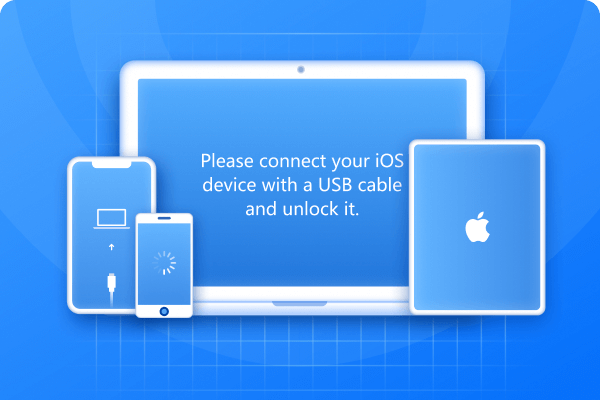Downgrading an iOS device can be a challenging task, especially when dealing with unsigned firmware. If you're looking to downgrade your iPhone or iPad from iOS 26 to 18 or an earlier version, SHSH blobs and 3uTools are essential tools you should consider. In this guide, we will walk you through the process of downgrading iOS 18/26 using SHSH 3uTools. For those who might not prefer 3uTools, we will also introduce how to install unsigned IPSW without SHSH blobs.
Part 1: What does SHSH mean in 3uTools?
Let us begin by explaining what SHSH blobs are and their significance in the downgrading process. SHSH blobs are digital signatures created by Apple that act like a key to installing specific versions of iOS on your iPhone or iPad.
They are unique cryptographic codes for your device and a particular iOS version. Apple servers verify these codes during software updates or restores. SHSH blobs saved from previous signing windows can be used for certain techniques to downgrade iOS 18/26 to older versions (not officially supported by Apple).
By possessing the valid SHSH for a desired firmware version, 3uTools can potentially bypass Apple's standard signing window, enabling restoration or downgrade procedures outside of the officially supported options.
Part 2: How to Install Unsigned IPSW with SHSH Blob
If you're looking to downgrade your iOS 18/26 device using SHSH 3uTools blobs, you'll first need to know about SHSH blobs download and understand how to install unsigned IPSW files. This process allows you to revert to an older iOS version, giving you more control over your device's firmware. Below are the steps you need to follow:
- 1. Visit the official 3uTools website, download the latest version of the software, and follow the installation instructions.
- 2. Ensure you have the correct unsigned IPSW file for your specific device model. You can find these files on various IPSW download websites.
- 3. Use a USB cable to connect your iOS device to your computer. Launch 3uTools and wait for it to recognize your device.
- 4. Navigate to the "Toolbox" section in 3uTools, then select “Backup/Restore” to create a backup of your data. Th
- 5. Enter DFU Mode by following the instructions on the screen.
- 6. In 3uTools, go to the “Flash & JB” section and choose “Import Firmware.” Select the unsigned IPSW file you downloaded earlier. Confirm the action by clicking “Flash” and proceed through the warning prompts. The flashing process will begin, and your device will be downgraded to the selected iOS version.
- 7. Click on the “Backup/Restore” feature to restore your data. Don’t disconnect your device during the process.
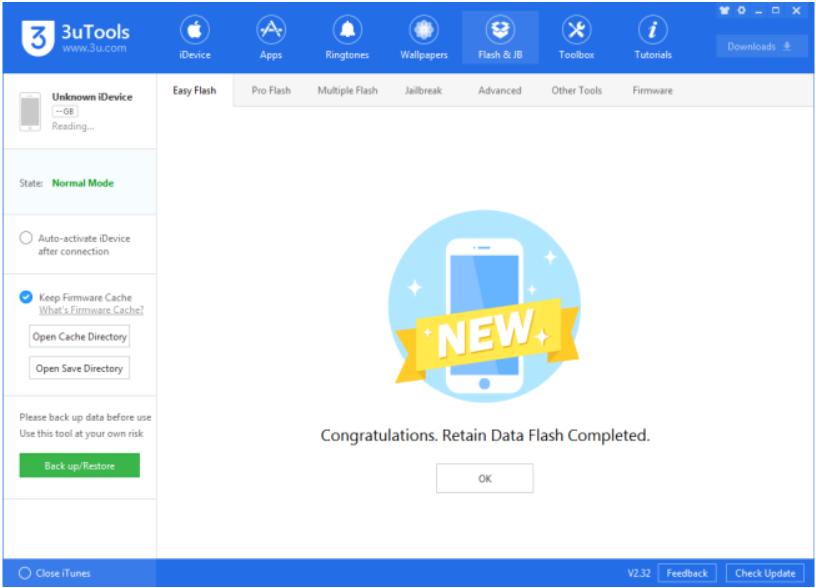
By following these steps, you can successfully downgrade your iOS device using SHSH blobs download free and 3uTools, allowing you to enjoy an older version of iOS that meets your needs.
Part 3: Best Alternative: Downgrade iOS 18/26 without SHSH 3uTools
While using SHSH blobs with 3uTools is a reliable method for downgrading iOS, it can be a bit technical and complex. For users seeking an easier way to install unsigned IPSW without SHSH blobs, there are alternative solutions available. One of the most effective and user-friendly tools for this purpose is ReiBoot, This software allows you to downgrade iOS unsigned without blobs in a safe, reliable, and efficient manner.
Why choose ReiBoot?
- One-Click Downgrade: ReiBoot offers a simple and straightforward solution to downgrade iOS 26 to version 18 with just one click.
- All-in-one professional software: Fix 150+ iOS/iPadOS/tvOS/macOS system issues on your iDevice: iOS 18/26 stuck in recovery mode, iOS 18/26 battery drain and iPhone developer mode not showing...
- Safe and Secure: ReiBoot ensures a safe and secure downgrade process, minimizing the risk of data loss and other potential issues.
- Compatibility: ReiBoot is compatible with a wide range of iPad models and iOS versions, making it suitable for various devices and situations.
- Data Retention: Most importantly,with ReiBoot, users won't lose any data during the downgrade process, ensuring that their important files, photos, and settings remain intact.
Here's how you can use ReiBoot to downgrade your iOS 18/26 device:
Step 1.Download and install ReiBoot on your computer (PC or Mac). Run the program and connect your iPhone via USB cable. Click on the “iOS Upgrade/Downgrade” button.

Step 2.Choose the “Downgrade” option and confirm your selection to proceed.

Step 3.ReiBoot will automatically detect the appropriate firmware for your iPhone. Click “Download” to start the firmware download process. This ensures you have the correct version needed for the downgrade.
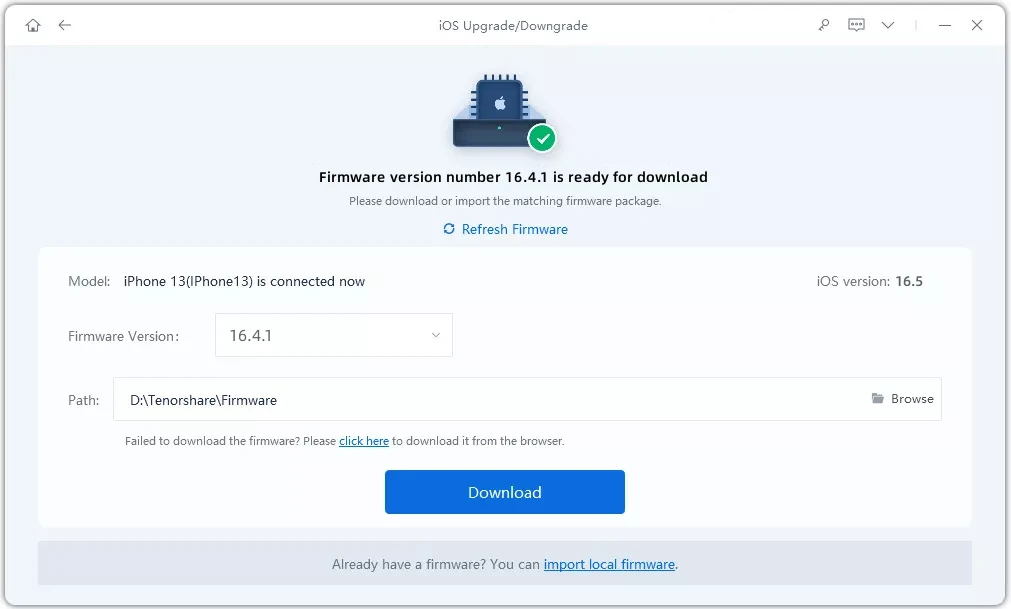
Step 4.Once the firmware download is complete, click on “Initiate Downgrade” to begin the downgrading process. ReiBoot will handle the rest, ensuring a smooth and secure downgrade.
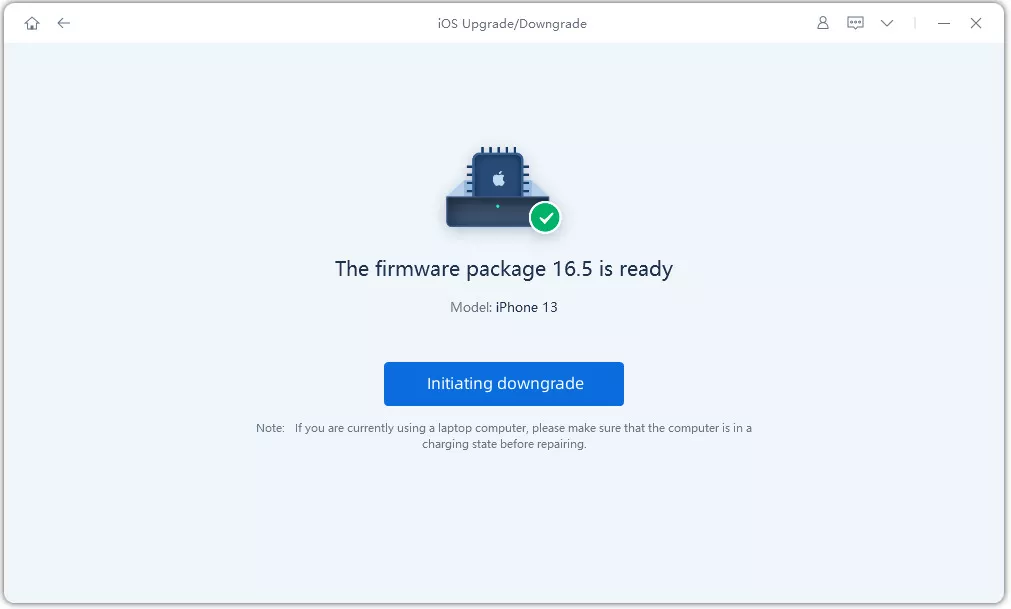
Step 5.Click “Done” once the downgrade is complete, and your iPhone will restart with the new iOS version.
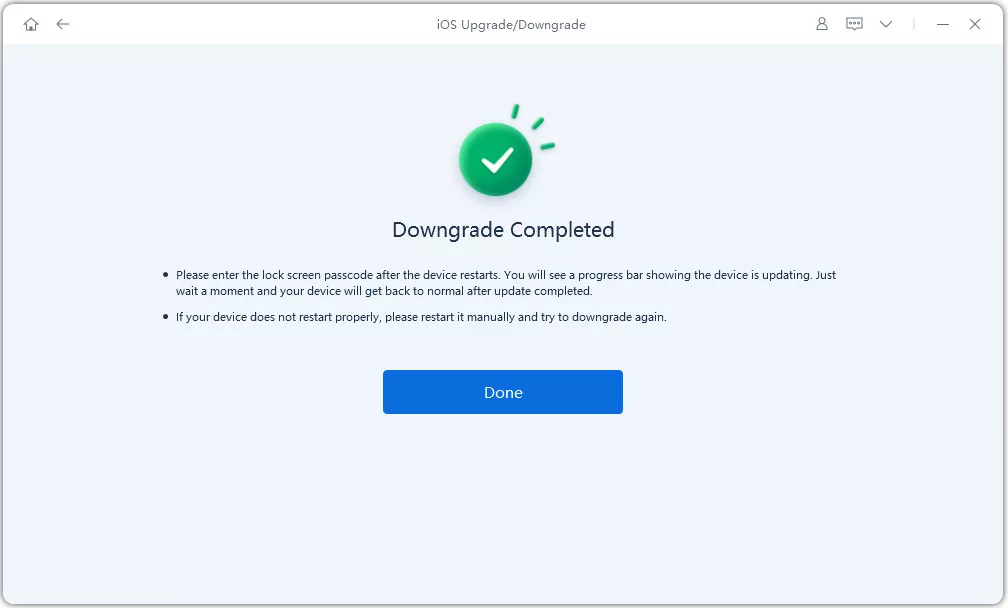
Part 4. FAQ about How to Downgrade iOS with SHSH 3utools
Q1: Why is 3uTools unable to request SHSH?
3uTools might be unable to request SHSH due to three reasons. First, an unstable internet connection can disrupt communication with Apple servers. Second, Apple stops signing older versions of iOS after a certain period. This means if you're trying to downgrade your device's firmware, 3uTools won't be able to retrieve the necessary SHSH blobs (signed hashes) since Apple's servers are no longer authorized to provide them. Third, ensure you’re not using an outdated version of 3uTools.
Q2: How to fix error SHSH in 3uTools?
To troubleshoot the SHSH error in 3uTools, start by checking your internet connection. Next, verify if Apple is still signing the iOS version you're trying to restore. Downgrading to an unsigned version won't be possible. Finally, update 3uTools to the latest version available on their website. New updates often contain bug fixes that can resolve the SHSH request issue.
Q3: Can I use 3uTools on iOS 18/26?
Yes, you can use 3uTools to downgrade iOS 18/26 because 3uTools is compatible with iOS 18/26.
Conclusion
In this article, we've made the SHSH 3uTools downgrade process easy by providing a detailed guide to help you. By following the methods described, you can successfully downgrade your device to a previous iOS version, whether you choose the more technical route with 3uTools or the straightforward approach with ReiBoot.
If you encounter any issues or prefer a hassle-free experience, we highly recommend using ReiBoot for its ease of use, safety, and reliability. With ReiBoot, downgrading your iOS device becomes a breeze.