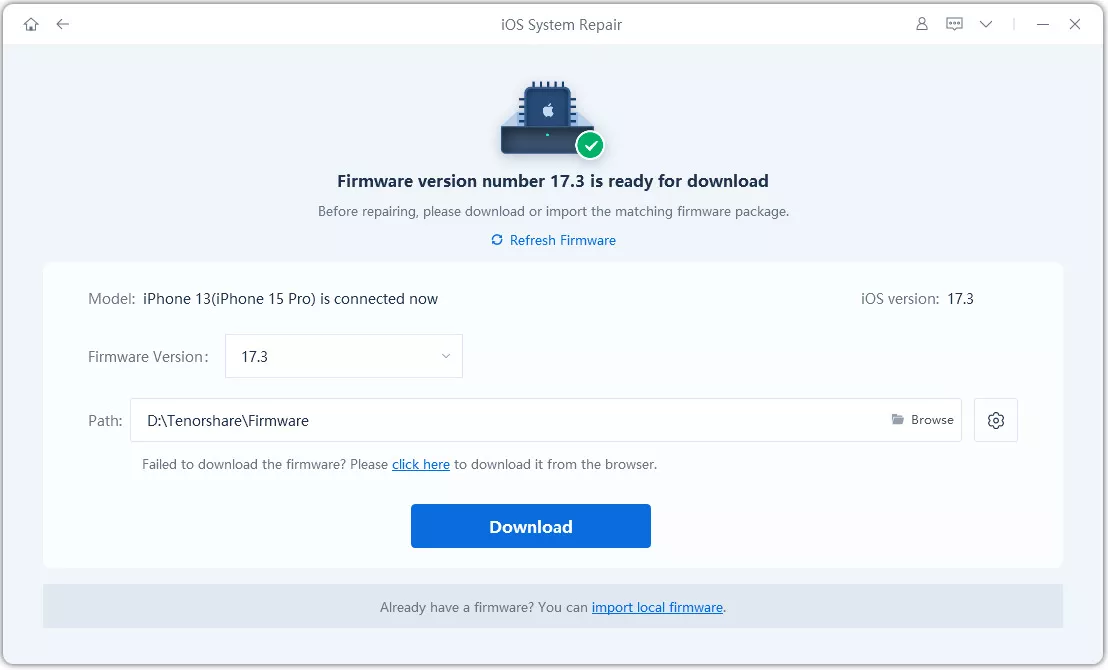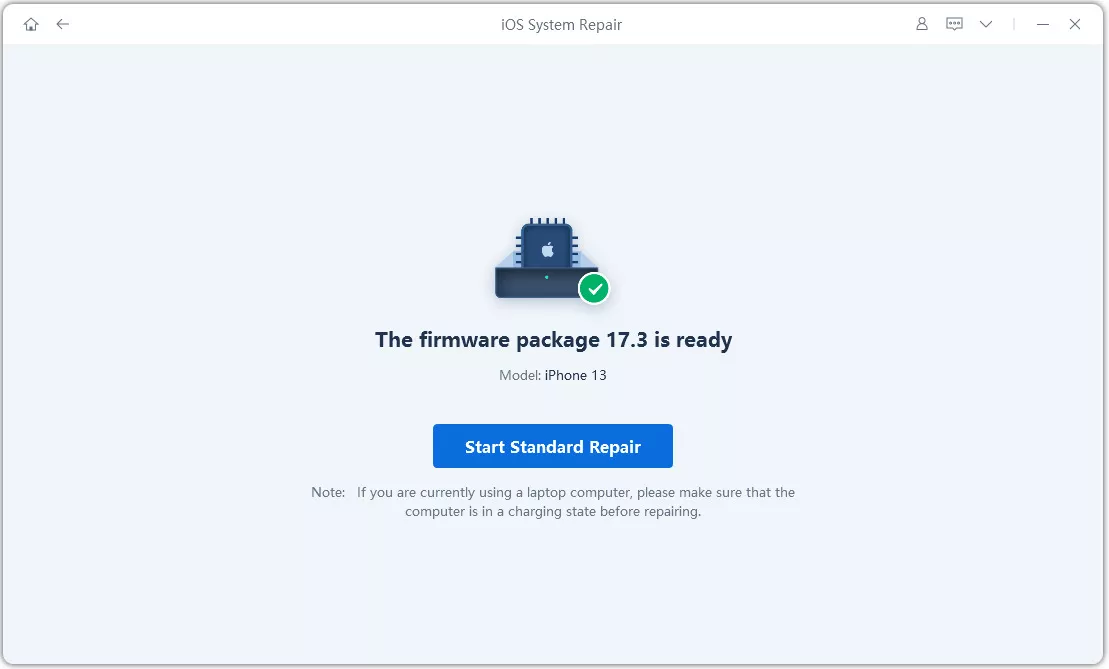Upgrading to the latest iOS beta can be exciting, but sometimes things don't go according to plan. Beta software is by nature prone to bugs, hence getting stuck in recovery mode is a common issue with beta releases, but there's no need to worry - we've got the solutions you need to fix your iOS 18 stuck in recovery mode. We'll walk you through five effective methods to get your iPhone out of iOS 18 beta recovery mode and back into action.
- Part 1: Why is My iPhone Stuck in Recovery Mode
- Part 2: How to Fix iPhone Stuck in Recovery Mode? [4 Methods]
- Part 3: FAQs about iOS 18 stuck in recovery mode
Part 1: Why is My iPhone Stuck in Recovery Mode
When your iPhone is stuck in recovery mode. it can be frustrating and concerning. This issue can occur for several reasons, often related to software updates or malfunctions.
- Incomplete iOS Update:During an iOS update, any interruptions such as a loss of internet connection or low battery can cause the update to fail, leaving your iPhone stuck in recovery mode.
- Software Glitches:Occasionally, software glitches or bugs, especially in beta versions like iOS 18, can cause the iOS 18 recovery mode issue.
- Jailbreaking:If you’ve attempted to jailbreak your iPhone, the process might not complete successfully, leading to recovery mode issues.
- Hardware Problems:Though less common, hardware issues like faulty connectors or a damaged motherboard can also cause your iPhone to get stuck in recovery mode.
Part 2: How to Fix iPhone Stuck in Recovery Mode? [4 Methods]
If you're wondering how to get out of recovery mode iPhone, you're in luck. There are several methods you can try to restore your device to normal.
Method 1: How to Fix iOS 18 stuck in recovery mode? [100% work]
If you're looking for the fastest and easiest way to get out of iOS 18 beta recovery mode, ReiBoot is the best solution. With a single click on the "Exit Recovery Mode" button, ReiBoot will work its magic, resolving the issue and bringing your iPhone back to normal operation - all within a minute!
In addition, ReiBoot can also help you fix 150+ iOS/iPadOS/tvOS/macOS system issues on your device, such as ios 18 battery drain, iPhone developer mode not showing and iphone keeps showing the apple logo and turn off...
Here’s how to use Tenorshare ReiBoot to exit iOS 18 recovery mode.
-
1.Install Tenorshare ReiBoot on your computer (Windows or Mac) and connect your iPhone with the computer. ReiBoot will automatically detect your device. Once detected, click “Start Repair.”

-
2.Choose “Standard Repair.”

-
3.ReiBoot will suggest a firmware for your iPhone model. Click “Download” and wait for the firmware to download.

-
4.You can then click on “Start Standard Repair” and a repair process will initiate. Wait until ReiBoot does its magic and your iPhone restarts automatically.

-
5.Click “Done” when finished.

Method 2: Force Restart to fix iPhone/iPad stuck in Recovery Mode without Computer
If you wanna know how to exit recovery mode without using a computer, a force restart might be the answer. You can choose this method if you're on the go or don't have immediate access to a computer. Force restarting your iPhone is a straightforward process that can help resolve minor software glitches that may have caused your iPhone to get stuck in Recovery Mode. Here’s what you need to do.
- 1.Quickly press and release the Volume Up button, then quickly press and release the Volume Down button.
- 2.Finally, press and hold the Side button until the Apple logo appears.
- 3.Wait for your iPhone to turn back on.
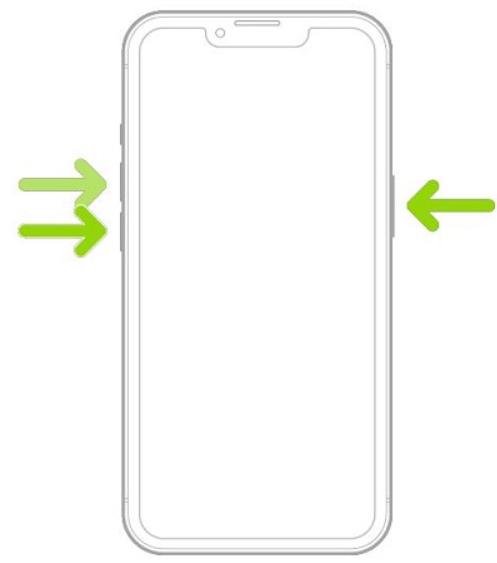
Method 3: Use iTunes or Finder to Resolve iOS 18 Recovery Mode Issue
How to get iPhone out recovery mode? Using iTunes or Finder is another effective method to resolve iOS 18 recovery mode issues. This approach is particularly useful if you have access to a computer and prefer a more comprehensive solution. By connecting your iPhone to a computer, you can use iTunes or Finder to restore your device, which can help fix deeper software problems that a force restart might not resolve.
It's important to note that this process may erase your device's data, so it's advisable to have a recent backup before proceeding. Here’s how to get the iPhone out of recovery mode using iTunes.
- 1.Launch iTunes and use a USB cable to connect your iPhone to your computer. Ensure that iTunes is installed and up to date.
- 2.In iTunes, look for your device icon in the upper-left corner of the window and click on it.
- 3.Click “Restore iPhone”. In case you’re signed into Find My, sign out and then try restoring again.
- 4.Click on “Restore” again to confirm.

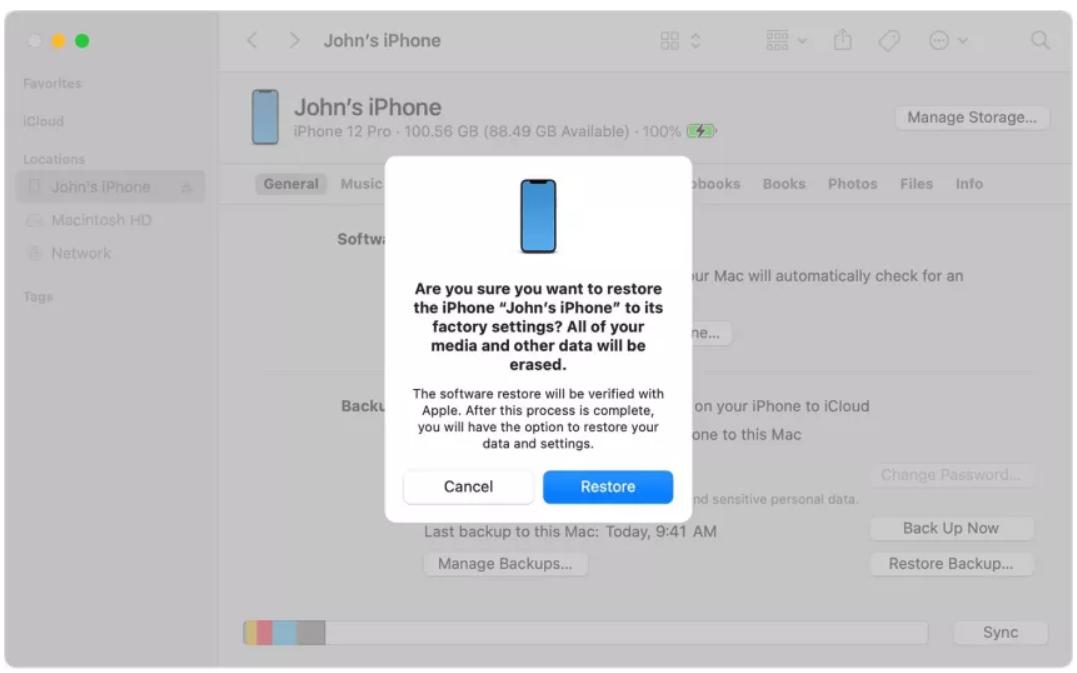
Method 4: Contacting Apple Support for iOS 18 Recovery Mode Assistance
If your iPhone is still stuck in Recovery Mode, it could be due to a reason other than software issues. In that case, you can seek help from Apple Support. Here's how you can contact Apple Support for help:
- 1.Go to the Apple Support website. Here you can find various support options and resources to help you with your recovery mode issue. You can also call them on the provided number.
- 2.Briefly explain that your iPhone is stuck in recovery mode after installing the iOS 18 beta.
- 3.The Apple Support representative will diagnose the problem and guide you through the appropriate steps to get your iPhone back to normal.
Part 3:FAQ
Q1: How long does an iPhone stay in recovery mode?
An iPhone will automatically exit recovery mode after approximately 15 minutes of inactivity. However, if it doesn’t automatically get out of Recovery Mode, you can try the methods explained in this article.
Q2: Why did my iPhone put itself in recovery mode?
When your iPhone is put into recovery mode, it's due to the boot loader, known as "iBoot". iBoot constantly scans the device for errors and ensures there are no installation issues or other system failures. If iBoot detects any error, it will kick the device into recovery mode to prevent further damage to the system.
Conclusion
You finally know how to get out of the frustrating recovery mode! From force restarting your iPhone and using iTunes or Finder to more advanced solutions like ReiBoot, each method offers a solution to tackle the issue.
For anyone looking for a reliable, hassle-free way to get their iPhone out of recovery mode, ReiBoot is highly recommended. Tenorshare ReiBoot is a reliable and straightforward solution to fix iOS 18 stuck in recovery mode, providing an efficient solution without the risk of data loss.