Tenorshare ReiBoot for Android Download
Repair Android System to Normal At Your Fingers
Version: v2.1.24 / Size: 99.94MB / Update: 2025-03-17
Download:
- 6
- 3
- 2
- 2
- 8
- 6
- 1
Compatibility
- Developer : Tenorshare
- License : Freeware
- OS : Windows / Android
- User rating :
Download for Any Device
ReiBoot For Android Free Download Features
- Enter and exit Android fastboot mode in one click
- Enter and exit Android recovery mode in one click
- Enter and exit Android download (odin) mode in one click

ReiBoot for Android Pro Free Download
ReiBoot for Android Pro can repair over 50 kinds of Android system issues on Samsung. Is your Samsung phone stuck in Recovery mode or unresponsive? Does your phone show a black screen? All these problems can be solved. Download ReiBoot for Android Pro to enjoy more features.
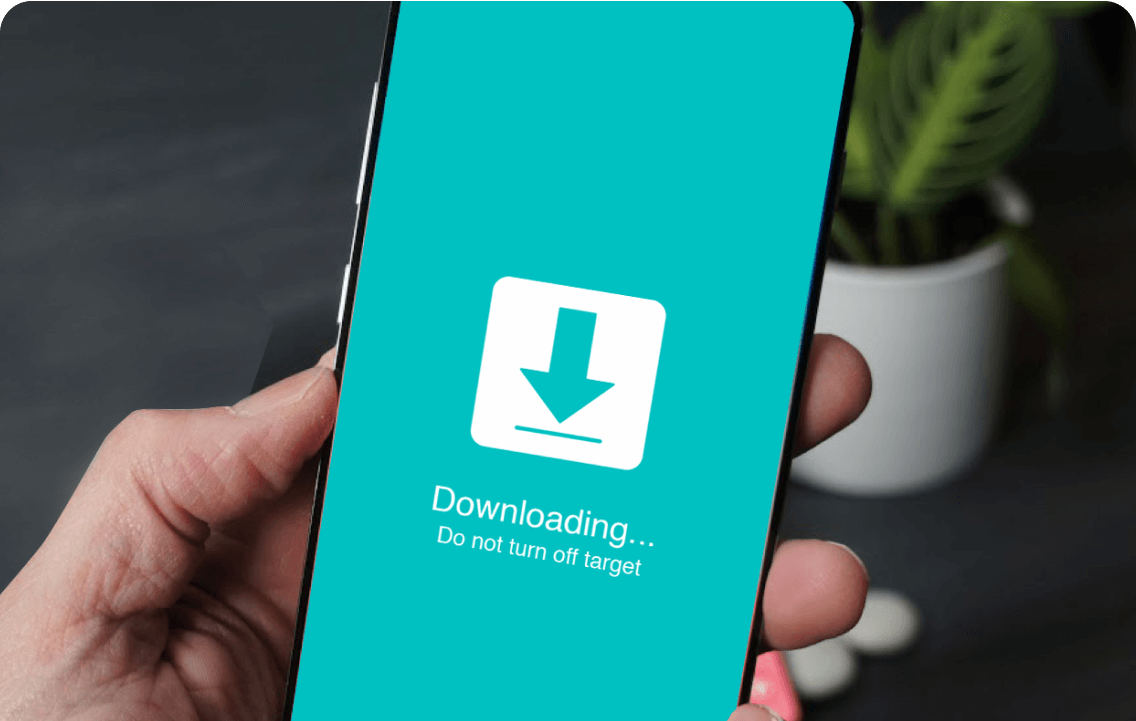
Stuck in download mode

Samsung black screen

Stuck in the Samsung logo

Clear cache
Supported Android Phones of Download ReiBoot For Android
ReiBoot for Android download supports almost all Android devices with Android 2.0 and above. No matter your device carrier is AT&T, Verizon, Sprint, T-Mobile, Vodafone, Orange, or others, ReiBoot for Android is ready for you. But the feature "Repair Android System" is currently available for Samsung phones.
Samsung
LG phones
Sony
Motorora
HTC phones
Huawei
Xiaomi
OnePlus
OPPO
Galaxy
More...
Tenorshare ReiBoot for Android Download FAQs
Yes, you can download, install and upgrade ReiBoot for Android without risk. It provides 100% security and protects your privacy.
Yes, download ReiBoot for Android is totally free. And it also provides part of features for free trial, which includes enter/exit Fastboot Mode, Recovery Mode and Download Mode. But if you want to repair Samsung systems and use other features, you should purchase and register.
No, ReiBoot for Android will not erase the data on your Android device, except the Clear System Cache, which is designed to clear storage.
With ReiBoot for Android, you can do it in 4 steps.
Step 1: Download ReiBoot for Android and run it on your computer.
Step 2: Connect your phone to the computer with a USB.
Step 3: Follow the guide to enable USB debugging on your Android.
Step 4: Select "One-Click to Enter Recovery Mode", and wait for it to finish.
If you want exit the recovery mode, you can also use "Exit Recovery Mode" feature of ReiBoot for Android.
If your Samsung phone was stuck on logo, you can try reset or factory reset. But for a quicker and more efficient way, you can download ReiBoot for Android and have a try.
Step 1: Download ReiBoot for Android on your computer. Connect your Samsung device to it via USB cable.
Step 2: On the main interface, choose Repair Android System. And next click on Repair Now.
Step 3: Choose your Samsung device info to download firmware package.
Step 4: Put your phone into download mode.
Step 5: It will finish repairing Samsung stuck on logo.

Download Tenorshare ReiBoot for Android to Fix Android System Problem
Download:
- 6
- 3
- 2
- 4
- 8
- 1
- 4