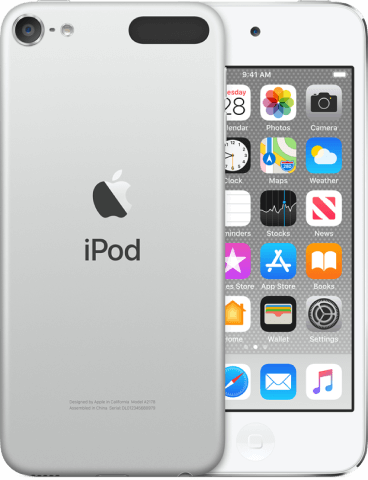Tenorshare ReiBoot
Download Here

Download ReiBoot to fix 150+ iOS/iPadOS/tvOS/macOS system issues on your iDevice
Version: V9.6.5 / Size: 1.84MB / Update: 2025/09/20
Download:
- 6
- 3
- 2
Compatibility
- Developer : Tenorshare
- License : Freeware
- OS : Windows / macOS / Android
- User rating :
Download for Any Device
ReiBoot Free Download
Download ReiBoot Free, a completely free iOS tool that lets you enter or exit Recovery Mode on iPhone, iPad with just one click.

Repair Your iOS Device with ReiBoot
Download ReiBoot to fix over 150 iOS system issues, resolve various iTunes errors, reset your iPhone, iPad, or iPod safely without iTunes or Finder,
and upgrade or downgrade iOS versions with ease. Repair iOS with ReiBoot right now!
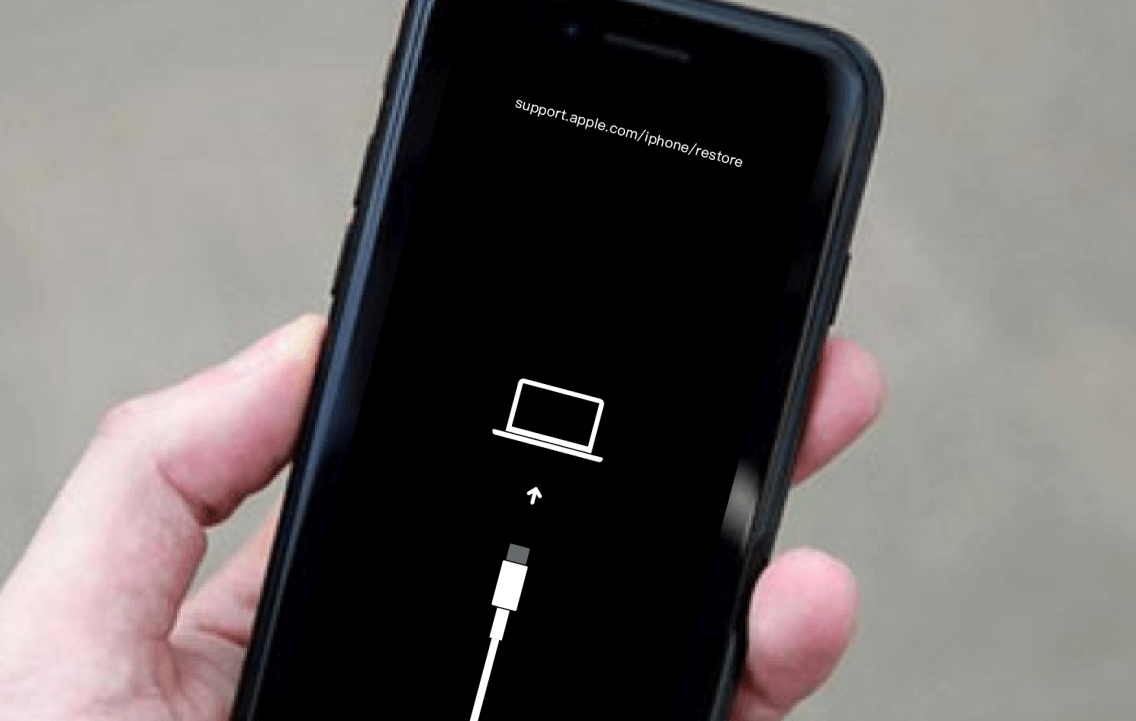
Repair the iOS System
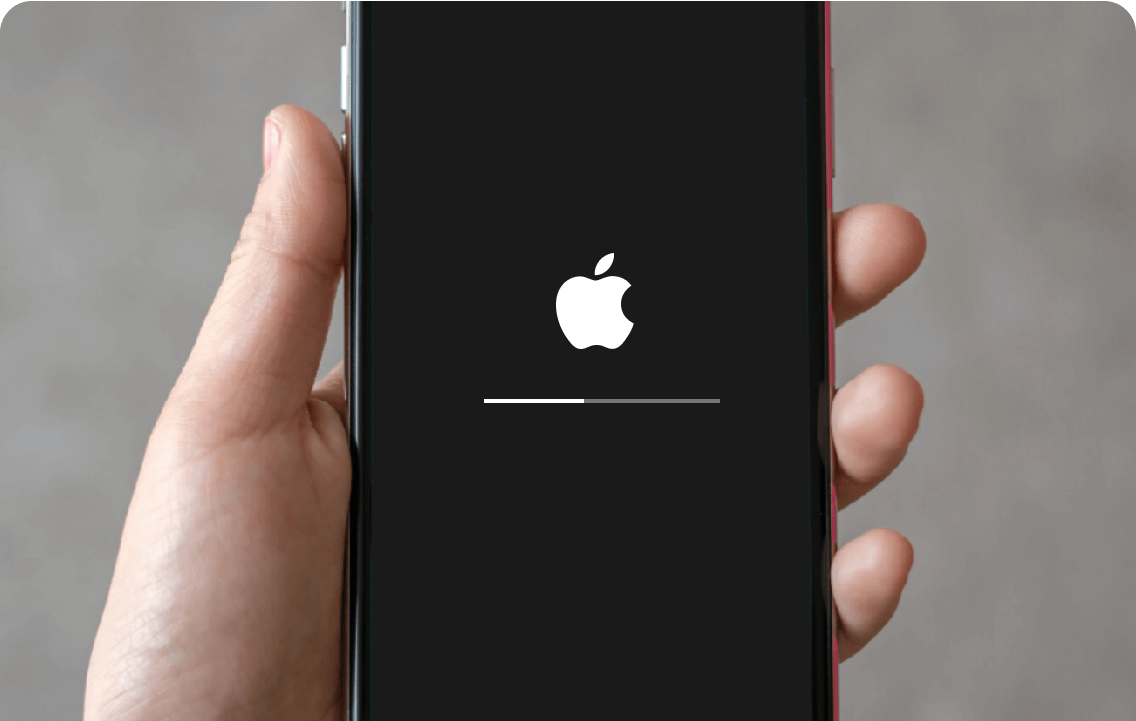
Downgrade iOS (Beta)
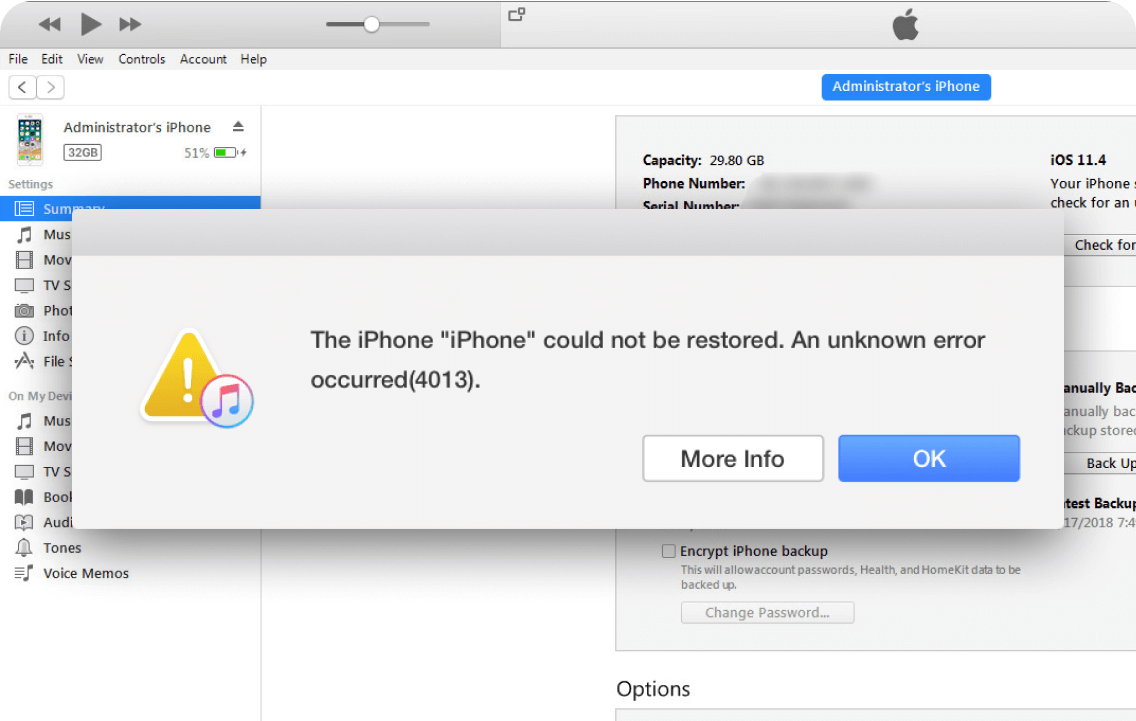
Repair iTunes Errors

Reset iPhone/iPad/iPod Touch
ReiBoot Download for iPhone / iPad / iPod / Mac / Apple TV
Tenorshare ReiBoot Download FAQs
Yes, this Tenorshare ReiBoot Download website is authorized by Tenorshare. So it is completely safe to download ReiBoot software on Windows and Mac to fix various device system issues. It’s trusted by millions of users and won’t harm your device when used properly.
Yes, ReiBoot offers certain features for free. It allows iPhone/iPad/Mac devices to enter recovery mode with one click for free endlessly. This free iOS flash tool also provides free services for fixing various macOS issues and upgrading or downgrading macOS versions. Additionally, ReiBoot also can perform a one-click iTunes repair. However, advanced features such as iOS System Repair and iOS downgrade/upgrade require to the paid version of ReiBoot.
You can repair iOS with ReiBoot by connecting your iPhone, iPad, or iPod to a computer and opening the ReiBoot software. Then, select either Standard Repair to fix system issues without losing data or Advanced Repair if you want a deeper fix (note that this will erase data). ReiBoot will guide you to download the appropriate firmware and automatically repair your device, bringing it back to normal in a few minutes.
Tenorshare ReiBoot provides the free version and the pro version. You can download ReiBoot to enter/exit Recovery Mode for totally free. The Win pro version is $24.95/Month, $49.95/Year and $79.95/Lifetime, and the Mac pro version is $39.95/Month, $59.95/Year and $89.95/Lifetime.
Of course yes, ReiBoot supports the newest iOS 26 and iPhone 17. It can fix more than 150 iOS/iPadOS/tvOS/macOS system problems on your iDevice, including iOS 26 stuck on DFU ,ode, iOS 26 stuck on loading screen, iOS 26 stuck on apple logo and iOS 26 stuck on black screen and so on.
No, ReiBoot does not erase data when you use its Standard Repair mode to fix iOS system issues. Your apps, settings, and personal files remain intact. Only in the Advanced Repair mode will data be erased, so it’s recommended to back up your device if you choose that option.
You can easily put your iPhone into recovery mode by using ReiBoot — just connect your device and follow the on-screen instructions to enter or exit Recovery Mode safely.